Bevel dont work on Vertices-Only Edges n Sides ?
General Q&A note
Help us all to help you.
Please give full screenshots with any questions. With the relevant panels open.
This can be done by Blender itself, via the ‘Window’ menu bar top left-hand side.
On that menu dropdown is ‘save screenshot’.
Also use Ctrl Shift b to bevel a vertice.
It needs to be told you want to becvel a vertesx not an edge.
So Ctrl B then V (for vertex). Is another way other than FedPete’s .
Just to let you know how you could have figured this out on your own.
Blender shows cheat sheet at the bottom of the window for most of the shortcut tools (G,S,R,CTRL-B, etc.).
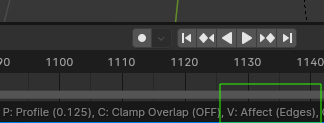
The letter before the colon is the letter you press, after is the option, and in parentheses is the current value.
This Worked … Thanks
This topic was automatically closed 24 hours after the last reply. New replies are no longer allowed.
