So this is what I got:
I wish I could get it darker, so as the torch is actually useful, but I am not sure how to.

So this is what I got:
I wish I could get it darker, so as the torch is actually useful, but I am not sure how to.
Hi Manu,
You will invariably find there is more than one source of light.
I’m not sure if you’ve already looked, but if not, on the menu click on the Windows / Rendering option and then select Lighting Settings;
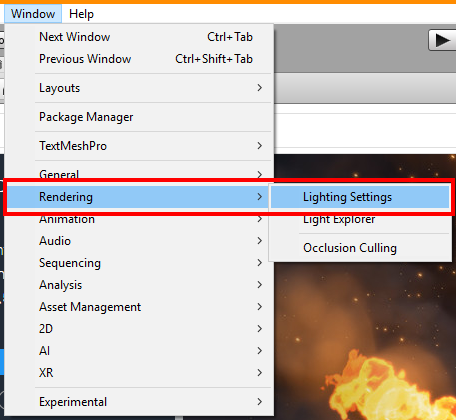
This will open the Lighting Window, normally where your Inspector would be on the right. There are settings here you can tweak which will make a difference in your game, I’ve highlighted some in this screenshot;
For example, you could remove the skybox material altogether (assuming you are not using it in your scene), or reduce the Intensity Modifier, or you could change the Environment Lighting to Color instead of Skybox and set the colour to be black.
Be aware that these options will be scene specific, so you may need to recreate them in any additional scenes you have.
Hope this helps 
“actually”



You’re very welcome Manu, your level is looking really nice, well done 