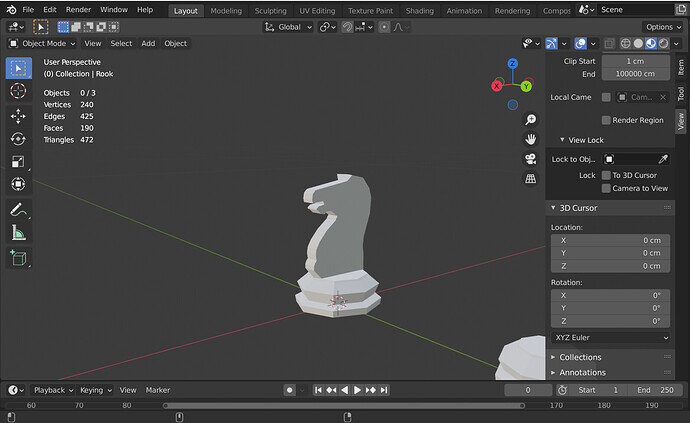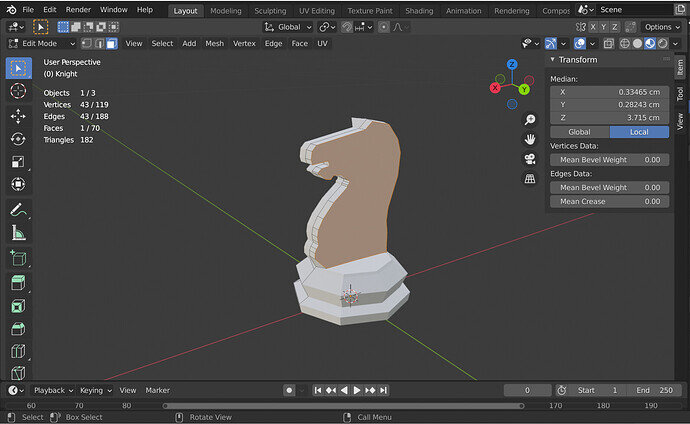Instead of the method shown in the lecture I traced the outline of the knight by extruding vertices and turned it into a face and extruded that. Got what i was looking for, though it makes it look somewhat flat compared to the one in the lecture.
And here is the edit mode version