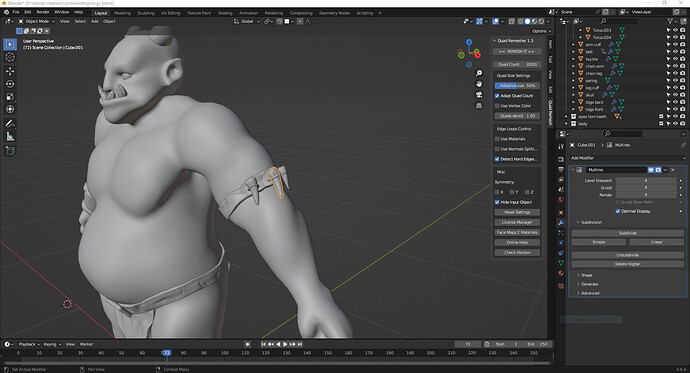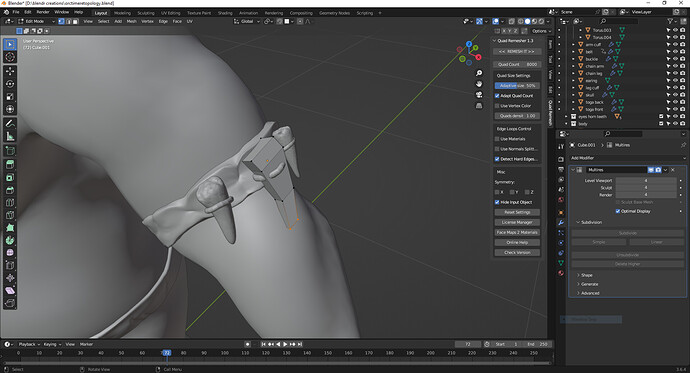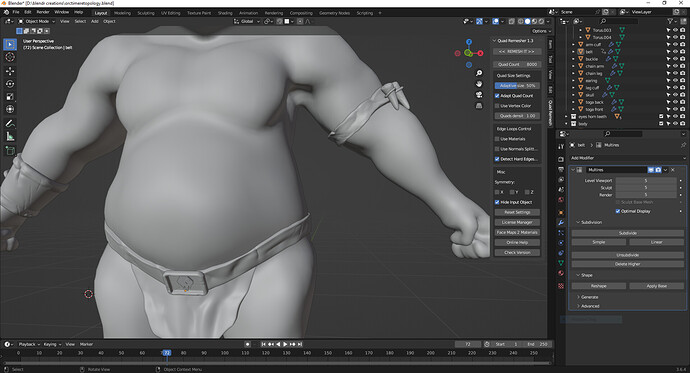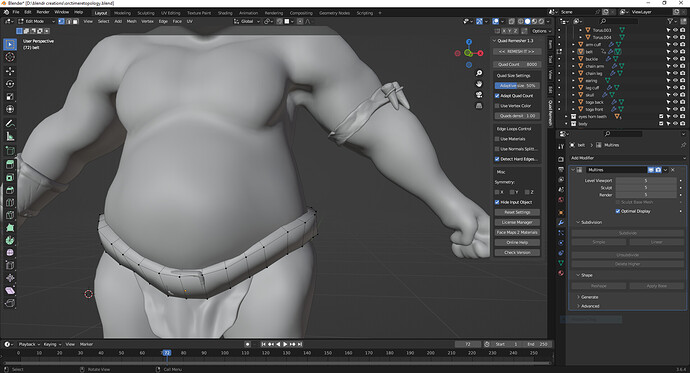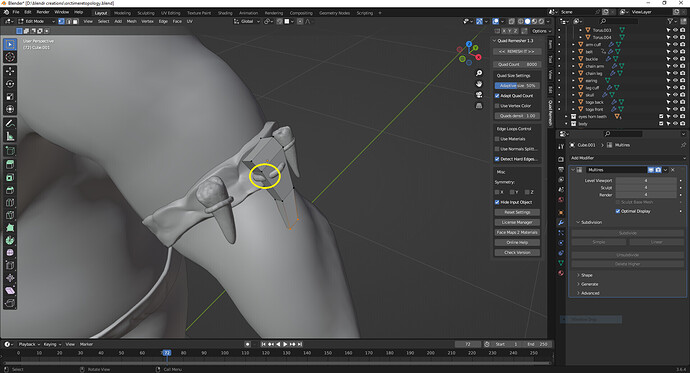Hey there,
let me start of by saying nice orc! Looks great 
Now you have two questions so let me answer them one by one. It has been a few months since I did the course myself, but I note down everything we do so I was able to read up on the next steps again.
So the first question, if I am not mistaken is: Will you face problems if your base geometry shape differs too greatly from your sculpted shape and the answer is potentially yes, but not automaticly, meaning maybe yes, maybe no, all depending on how much they differ and what settings you will later use. See what you will do in later steps is “bake” the higher details onto your base geometry in form of textures, so the base geometry looks almost as high detail as the high detail sculpt itself will. Now dont get hang up on the details here, because again Grant will explain it in a lot of details later on. The main take away for you is this: if your base geometry shape differs too much from your sculpted shape, you will get baking artifacts later. These might appear as black dots on your character. To avoid that always try that your low poly shape and high poly shape are roughly in line, meaning they should not be too far away from each other, one overlapping the other slightly is okay. From what I can see with the teeth here you should be fine, so dont worry about that. If you do find you get baking artifacts later on, go back to the teeth, subdivide the base shape one more time and apply the base again, but I think you should be okay.
Now for the second question I cannot really see clearly, because in the upper image you show us the belt in object mode. In object mode we see the belt after the multiresolution modifier had an effect, thus the belt is thinner. In the second image you show us the belt in edit mode, meaning we can now see the base shape, which of course is thicker, given we havent subdivided and smoothed it using the multiresolution modifier. Now again from what I can see the belt too is fine the way it is. The belt can overlap the orc belly for baking thats fine. If you are baking the belt later you can just hide the orc temporarily and only work with the belt. Now one thing you can look out for is that if you apply the base on the belt, the belt will adapt its shape. Now excuse me as my english skills are giving up on me, but the piece of metal at the front of the belt which is used to open and close the belt might now be out of position, since the new base belt geometry can be thicker or thinner. Nothing to worry about, just move your metal piece into the new position when you are done with the belt.
So In conclusion: Dont worry too much, you have a great setup! When problems occur later when baking, fixes wont take too long