Hi, I previously had a bunch of 2020.3 projects, now I installed the 2018 to follow this course. Here is the problem, I CANNOT open my projects in 2020.3 anymore. The projects literally have 2020.3 beside them under the Unity Version dropdown, but Unity simply opens with 2018.3 every time! so every time, I open my project, it says the version of this project does not match the launched editor version! More horrible thing is I clicked on continue on my biggest project, now it opens in 2018.3, I have no ideas which files are corrupted, and got stuck on this for 8 hours now, you seriously need to tell your students that they need to be careful about different versions. I just need to clean up all this mess now. could you offer a bit of theory? I have no idea where to start to get this mess fixed. Cannot find anything online either. Thanks.
Were you using the Unity Hub to install Unity 2018? Usually, it installs separate versions in their own subfolders of the Program Files/Unity/Hub/Editor folder.
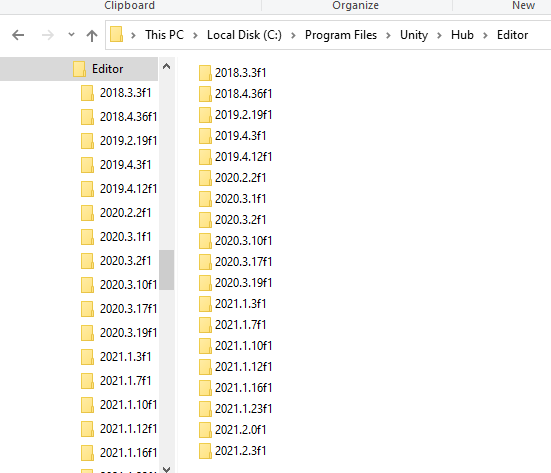
If a version is installed outside of the Hub, you run the risk of that version overwriting default settings that were installed.
This topic was automatically closed 24 hours after the last reply. New replies are no longer allowed.