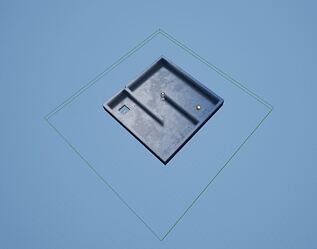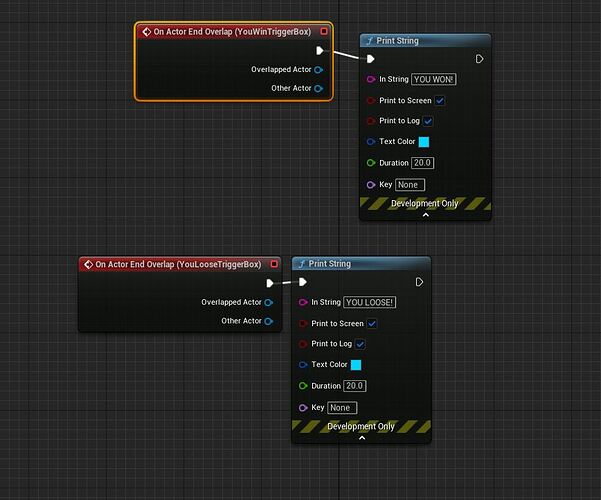Hi I am doing the maze game and I was wondering about the implications of having multiple trigger boxes in your level. Do I have to convert each trigger box into its own blueprint?
I have 2 trigger boxes.
YouWinTriggerBox - at the exit hole of the maze,
YouLooseTriggerBox - massive box underneath the whole maze.
I chose the walls of my maze to be not very high and not constrain my maze so you can lose the ball if not careful which will trigger YOU LOOSE printstring.
However if I test it and lose the ball, the game prints YOU WON as well as YOU lost multiple times.
Is this because they are somehow connected?
Thank you for your time looking at this and answering! :3