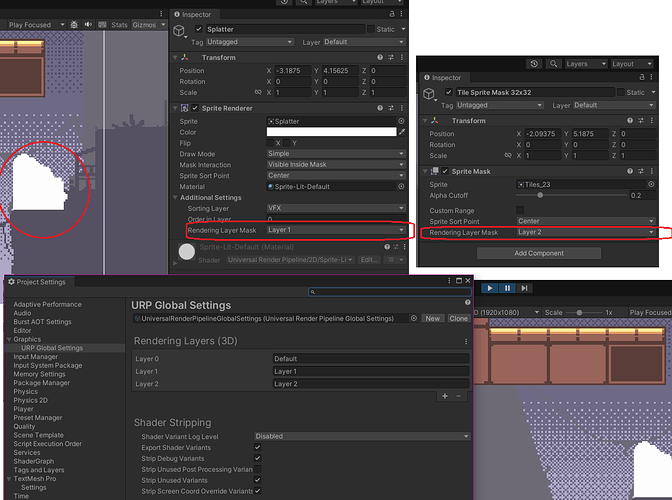On my current course, I’m learning how to use sprite masks in Unity. It’s a cool feature but I was wondering if it was possible to have multiple sprite mask layers. An example may be, one layer for decals (like a blood splatter), a separate one for reflections, and another separate one for outlines that appear in front of objects in the foreground ETC. I noticed there was an option to specify the rendering layer mask on the sprite mask component, and on sprite renderers, but either I haven’t figured out how they work or they are not meant for 2D.
In the screenshot below, I set the rendering layer mask in my Sprite Mask to “Layer 2”, and to “Layer 1” on the Sprite Renderer in my splatter object. I would have expected it to not show up inside the mask due to being on a different rendering layer, but it does.