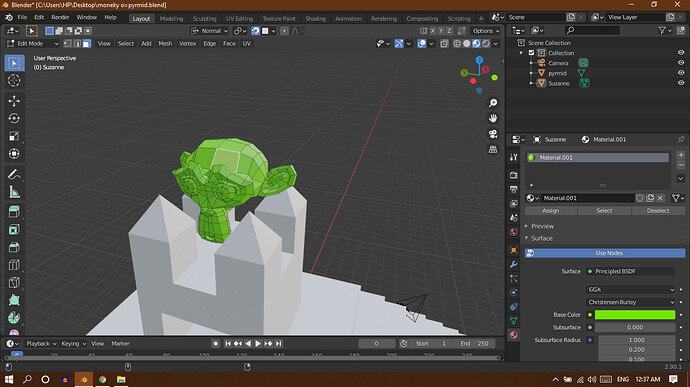why i cant apply a multiple materials on Suzan , although i pressed assign on a single face but it applied on the whole object ?
Probably as there is only one material to use. Create a second material slot, The plus to the right of the green material 001, Select the new slot, and add in the grey default material from the dropdown near the word Material001 (the default is probably called Material’) into the black box area in your image. Or add a new slot and just make a new material. Then try assigning different faces.
1 Like
well i had done this at the first time , but after i saw ur comment i tried one more time and it worked , thank you so much .
2 Likes
Now, show us your Susane in full colors …
2 Likes