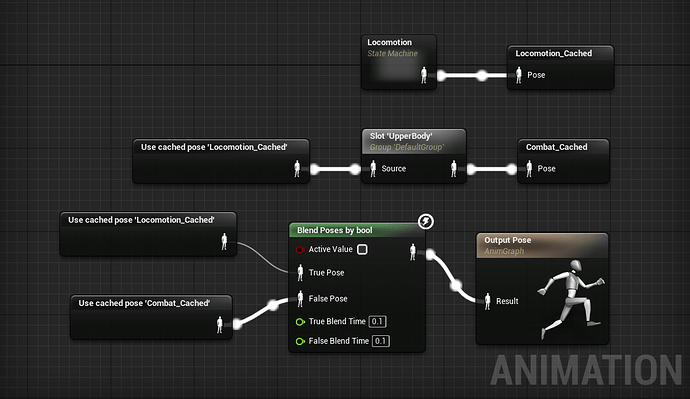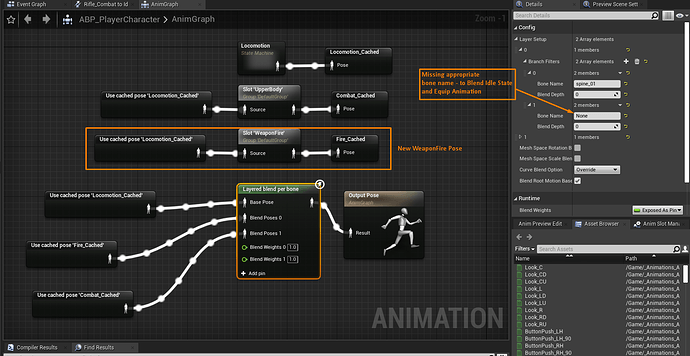I am trying to cache 3 poses or more using Layered Blend per bone in my AnimGraph
My initial implementation was caching two poses using “Blend Poses by Bool”, ie
- Unarmed Locomotion
- Rifle Equip/Unequip Montage
with the following result
Now I want to add on to that by adding a Rifle Fire animation (when Fire button is pressed)
So I created a Montage for that animation and added it to my cached poses. Changing my Blend Poses by Bool → Layered blend per bone
Fire_Cached - for the Weapon Fire animation montage
Combat_Cached - for the Equip/Unequip animation montage
The resulting issues from this implementation were
-
Only the cached pose connected to “Blend Poses 0” will (somewhat) play (If I switch either of the two ‘Fire_Cached’ and ‘Combat_Cached’). The one in “Blend Poses 1” just wont play.
-
For the Combat_Cached when connected to the working slot - I lose the smoothness of the animation montage when I was using Blend Poses by Bool. Even though its still the same Montage and code. Gun lags in attaching itself to the appropriate locations, and character slides forwards and backwards. Resulting in
Bug - Test - YouTube -
For the Fire_Cached when connected to the working slot results in
Bug Fire - Test - YouTube
from googling around, blend between two poses has to be based on a bone name on the skeleton.
So in the case of Armed pose to Weapon Fire pose I found it is spine_01 - which is located half way through height of the body, since Weapon_Fire plays on the top half of the body, while bottom half of the body can still walk/run/idle.
From this I have two main questions
1.) Now to blend between Unarmed to Weapon Armed state (which is the main failing blend), what bone names would I need to include to smoothen Combat_Cached pose montage?
2.) What is causing the pose linked in “Blend Poses 1” to not play?