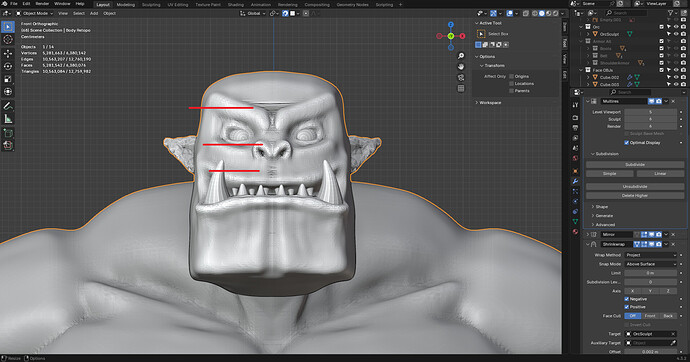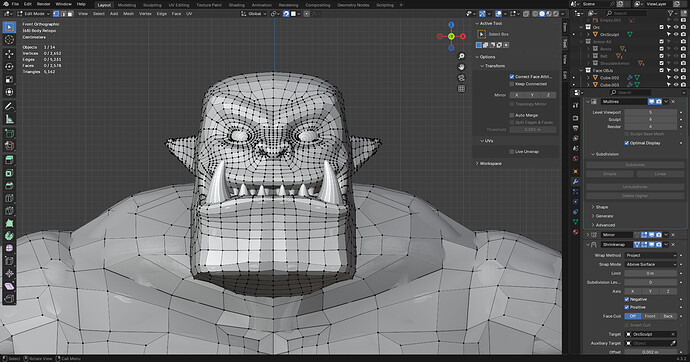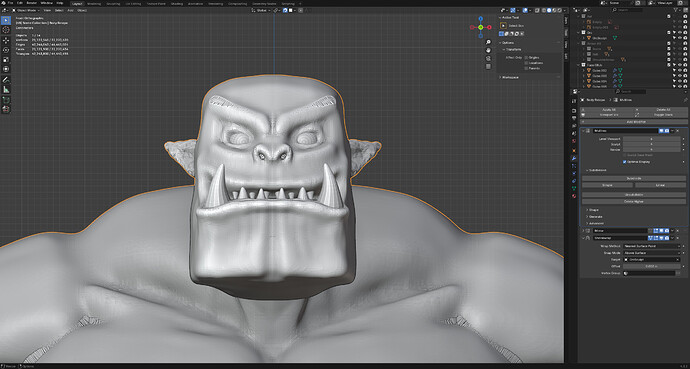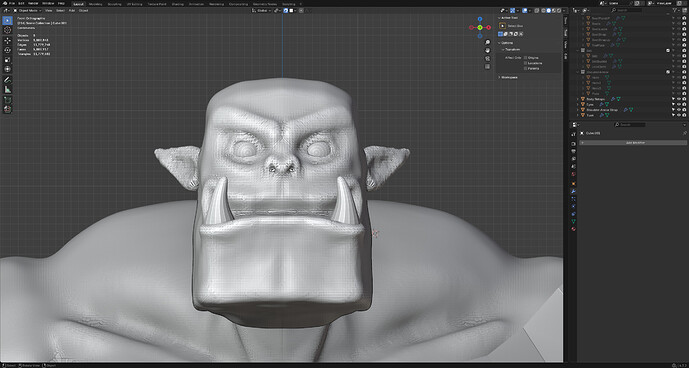Hello, I’m trying to troubleshoot what’s causing these anomalies that occur during when using the Multi-Resolution modifier. Once I get to the fourth subdivision I’m starting to notice the mesh inherits an issue. I’ve tried smoothing vertices in the topology, which helped slightly in a few spots. But, I’m still having a difficult time with the brow area. During the lesson, Grant mentioned that replacing the multi-res modifier can fix some of this. These are occurring post fix.
My initial thoughts are:
My topology is too messy and dense
Too many topology loops in a small area
The multi-res modifier needs adjusting
I went too detailed too early
Is there a simple fix?
I plan to do a second run through of the course. Do you have recommendations on how to avoid this from happening again?
Thank you!
Below is with the shrinkwrap using ‘surface nearest’ instead of projection.
!! edit: I forgot to mention I increased the scale of the head at one point before it was all merged and caused some issues with the point of symmetry. I feel like it got it to a workable point, maybe that is what caused my issue?