Full progress can be seen by visiting my Repo
I started posting pictures of this lady in a couple of locations. Didn’t want her to have gray hair so I just threw the curves onto a different texture. Cause a couple of problems cleaning that back out to follow along with the instructor, but my mess; I cleaned it up.
For the color of her hair I decided to stay on the same red on the color wheel and just change the brightness. My thoughts on this is the base color of the hair doesn’t change, only the brightness depending on how much light it is exposed to. I know a more extreme light difference can be simulated by changing the color.
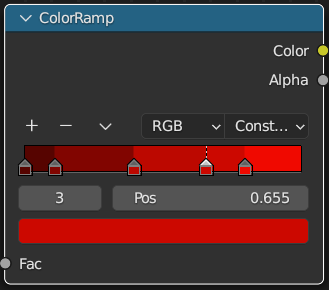
Most of my renders have been in Cycles as the lighting doesn’t make a different because we are skipping the Principal BSDF. Now that the color of the hair curves is based on the lighting of the hair, I have to render in Eevee. Talking with coworkers they discussed baking the colors in. I am wondering if that is something I can do here (and how is that done?).
Oh yeah, I changed her eyes to blue. This lesson had me thinking about setting the eyes with a grayscale gradient and then putting in several colorramp nodes. Each with a different eye color. Then just by changing the nodes, I’ve changed her eye color while keeping the same gradient effect. Something to play with.
