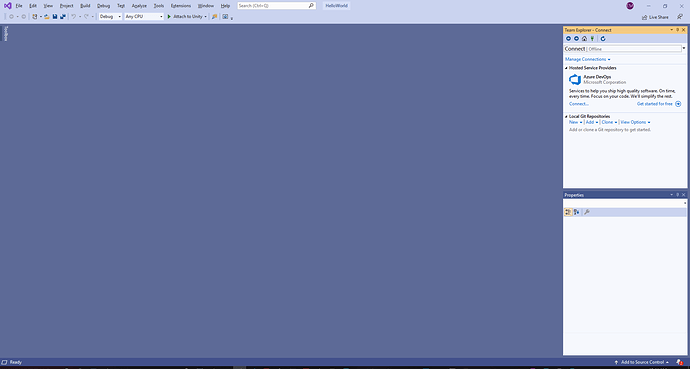i followed everything exactly, everything looks good in unity, so i then begin the steps you give to open visual to work and none of the script in unity populated at all. has HelloWorld in the top so i know it kinda linked but no script. it also looks a bit different than yours so i wonder if there is an extra or different step in visual 2019? here’s my screen after opening:
you have to do extra steps to get vs 2019 to work and populate script.:
- go to toolbar settings and ADD ‘solution explorer’
2.notice ‘solution explorer’ is now ADDED AS A TAB to the ‘team explorer’ box on the right. (i’m not signed into azure so team explorer is offline right now for me.)
3.everything should be there now.
this should be noted as an addendum somewhere in the section going forward so people with 2019 who never touched vs before can follow.
correction, that only fixed part of the issue. i showed the files and assets but the editing window is STILL mia and i cannot find where where it is to open it manually, so a little assistance is needed for vs 2019 people please…
Hi,
Have you tried double-clicking a script from the solution explorer to actually open it?
Have you already watched lecture “Fixing Visual Studio Problems” (currently #4)?
And did you double click on the script in the Unity Engine, so Unity launches VS?
This topic was automatically closed 24 hours after the last reply. New replies are no longer allowed.