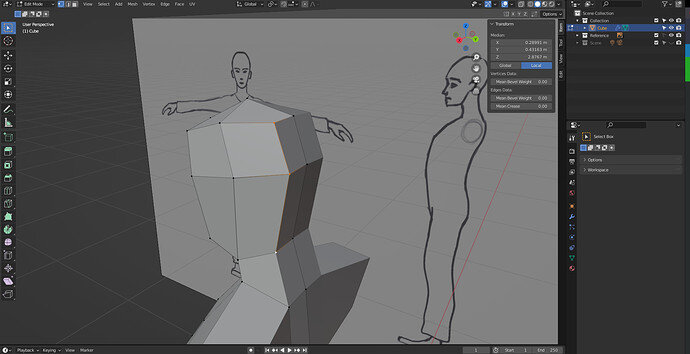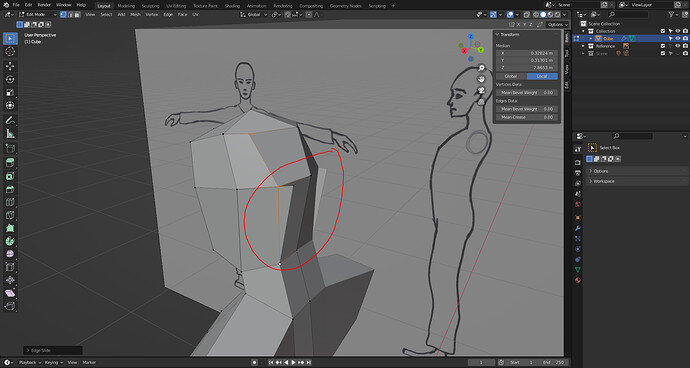So I was trying to shape the head as explained in the video.
I selected the top vertex then Ctrl+click the bottom vertex, then pressed G G to try and move it round and this happened. (It worked fine for me for the front of the face.)
Can anyone explain why/how this happens and how I can avoid it happening in the future?
Cheers