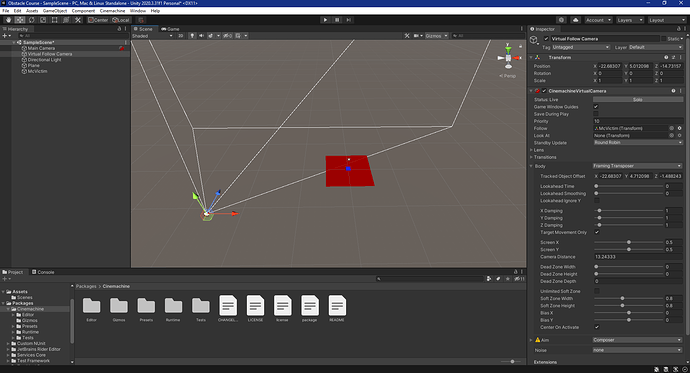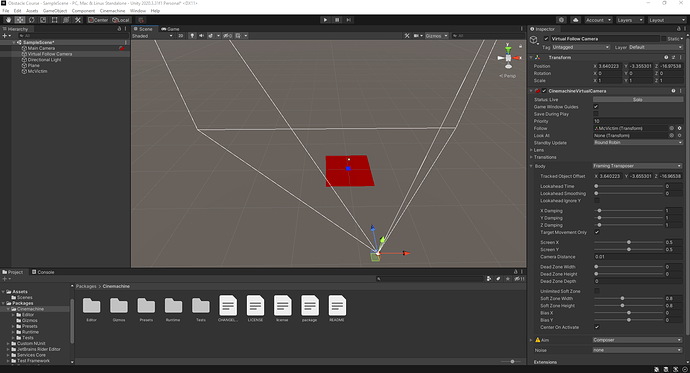I am having significant trouble moving the camera. I can’t center the player, moving the camera left or right moves it up and down as well, and no matter how hard I try, I can’t seem to adjust the distance from the player. Anyone ideas?
Hi,
Welcome to our community! 
Could you please share screenshots of what you see in Unity? How are you trying to move your camera? Manually or via code?
I’m trying to move it manually. For example, notice the xyz coordinates under transform in the picture below:
Now when I try to move the camera along the x axis by dragging the red arrow, all three values change:
Have you already tried to assign the player to the “Look At” field, which is below the “Follow” field? Also check the result in the game window because, in the Scene window, it is difficult to judge how the rendered image.
I’ve tried modifying the “look at” field and pulling up the “game” tab. While the camera looks at the player now, it is still difficult to manipulate. Now whenever I drag an axis, the camera keeps its focus on the player which is good, but I can’t bring the camera closer to the player. The X axis actually moves the camera further away no matter what I do. It’s almost like each axis feels a little broken in its own way
Use the parameters in the CinemachineVirtualCamera component to adjust the camera. That component eventually controls the Transform component. For example, you could tweak the values of the Tracked Object Offset field. Also expand Lens to find more options.
This topic was automatically closed 24 hours after the last reply. New replies are no longer allowed.