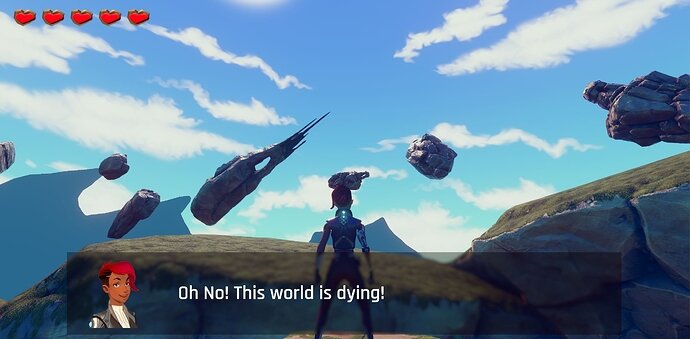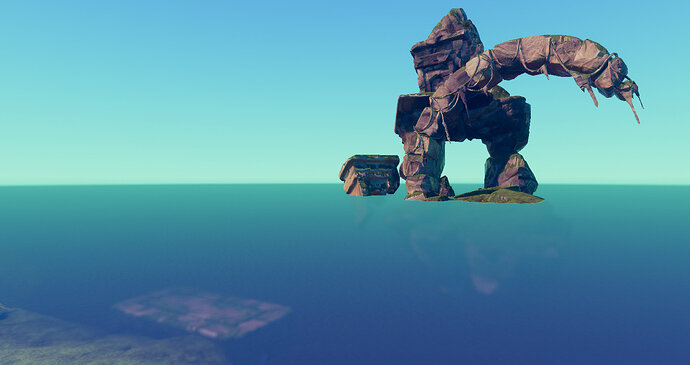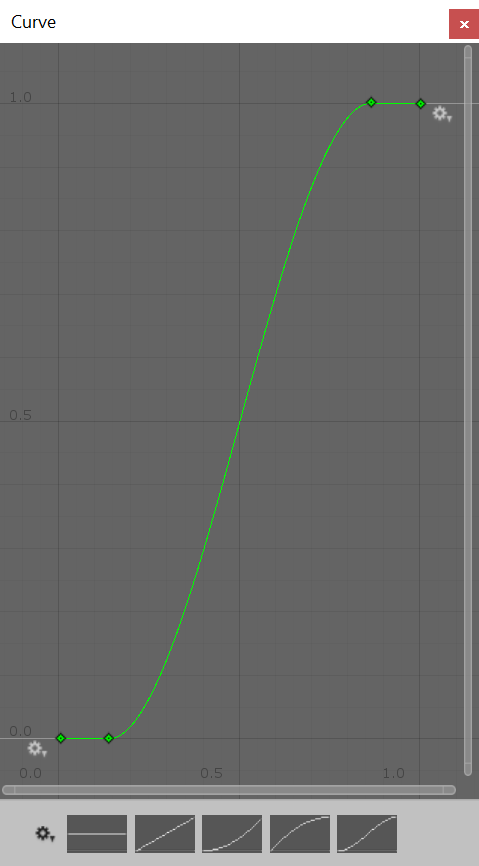Moving platforms are pretty awesome, right?!
Moving platforms are really nice, but is there a way to let the platform stay for a few seconds before moving? I tried to do it with the Accel Cruel but it always looks a bit ugly. Do you have some ideas?
Oh, I was going to suggest using the acceleration curve… there may be a way to do straight angles with the bezier curve tool. I’m not in front of Unity at the moment but next time I’m in the engine I’ll have a play around and see if I have some new ideas to try.
Secret underwater platform!
@JahbuLP, I wanted to do the same thing and came up with a pretty easy way to set up the curve. Maybe you have figured it out by now, but in case it helps others, here is what I did.
A couple of tips I have found - Notice the preset curves at the bottom. The far right one is a good starting point for this, or you can grab the little gray lines attached to the end points and turn them to be horizontal. Then double click anywhere on the line, drag the new dot all the way to the bottom/top and make the gray line horizontal for that dot too. Once you have the second dot at the start or end, you can grab it and hold shift to slide it horizontally to make the waiting period longer or shorter.
I love it! Really adds to the game play! Creates awesome game moments!
I made two platforms that move on opposite directions. I like more than the pillars that i had before It gives it more sense of classical platformy game 
I added a very useful platform for her to reach the ship. That could be an alternative way to exit the level or return to the former level, going to the platform and exiting using the ship.
Cool, thanks for sharing!
Ran into a physics issue…not sure how to address this…I’m very new to game design if you can’t tell by now. My platform works fine except my character doesn’t stick to platform. Platform slides from underneath and character falls to the ground. lateral platform not elevator