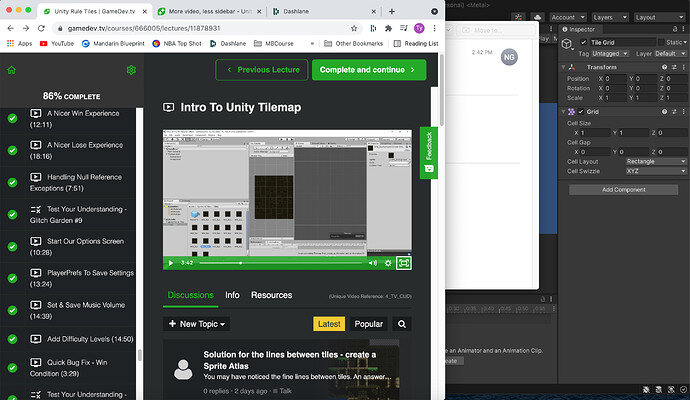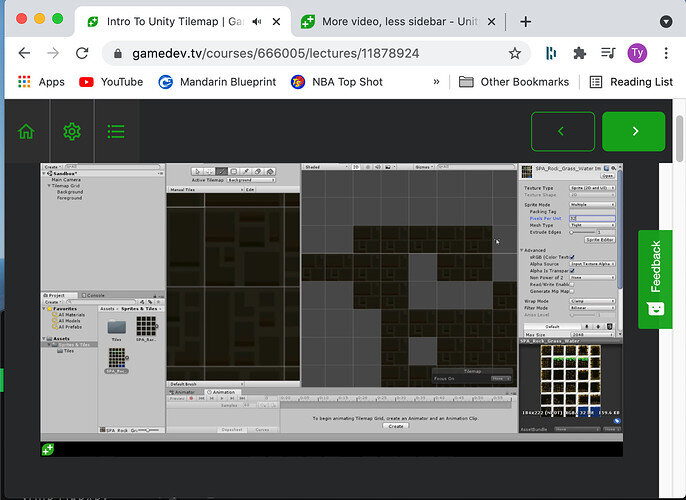Is there a way to hide the navigation sidebar while watching videos? It hides automatically if the window is sized small enough, but once you increase the size, at a certain point the navigation bar will appear making the video player smaller. I would like the video player on one half of the screen with visual studio or unity open on the other half, but the video player is too small because of the navigation bar. I’ve found a work around by moving the window offscreen so you can’t see the navigation bar, but that gets annoying when i want to switch tabs in chrome.
Hi Tamio,
To which platform are you referring? Udemy or Teachable?
Would making the video fullscreen solve the problem for you?

You could open a new Chrome window so you are still able to use the internet while watching the video.
I’m using a 70" tv as a monitor. Was hoping to keep the video in the corner of the screen and use the rest of the screen for other other apps. Problem is, when I do that, the video is a little too small because of the bar on the left. The video would be a lot bigger if I was able to hide the sidebar
It does what I want automatically if I shrink the window small enough. I would like to be able to toggle the sidebar myself though.
I know what you mean. Unfortunately, there is no function which allows the user to move the sidebar. I agree that such an option would be helpful, and I’m forwarding this suggestion to our team. Maybe it is possible to rework the design but I cannot promise anything.
A workaround could be to “zoom in” with ctrl + +. Have you already tried that?
The work arounds will have to do for now. Thanks for the help and suggestions Nina!
This topic was automatically closed 24 hours after the last reply. New replies are no longer allowed.