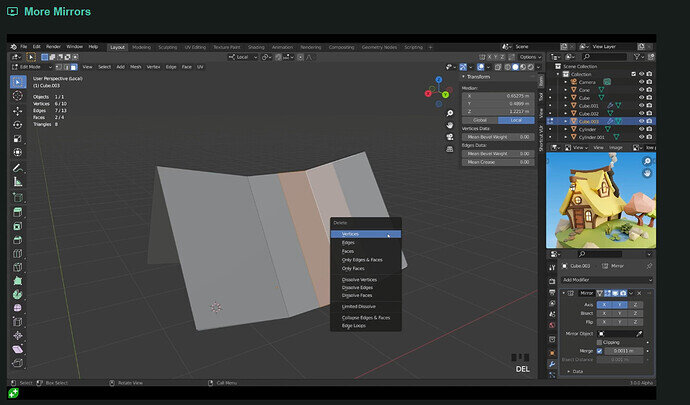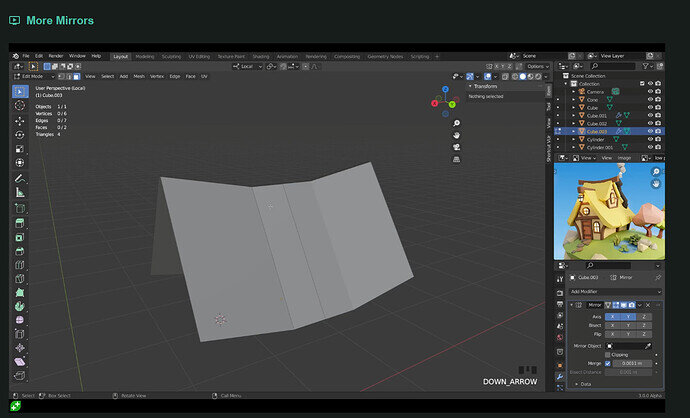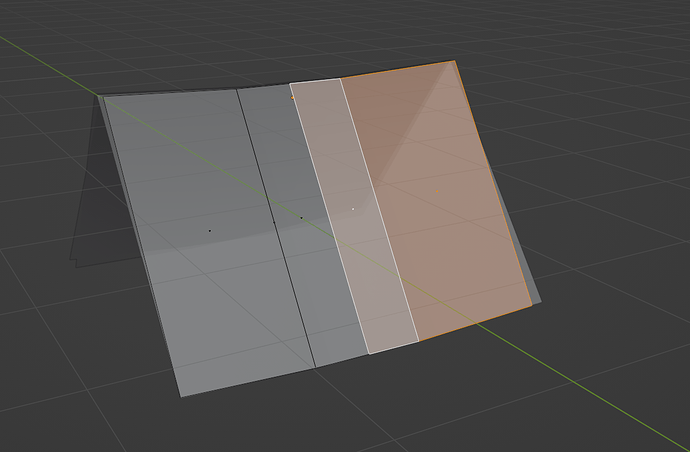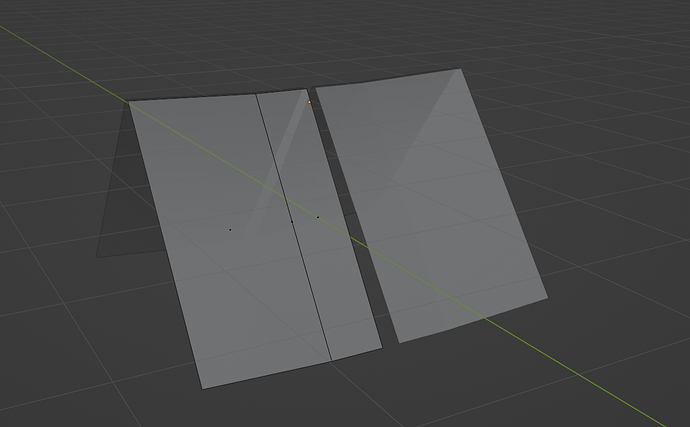On minute 2:52, the instructor selects the faces on the roof and deletes the faces:
so the roof then looks like this:
I have been following along since the beginning of the course but my model does not look like in the video:
If I try to delete the faces the model is destroyed:
Did I miss a step in the videos? I don’t want to continue with the roof looking like this.
FYI my model has Mirror on Axis X and Y, like in the video.