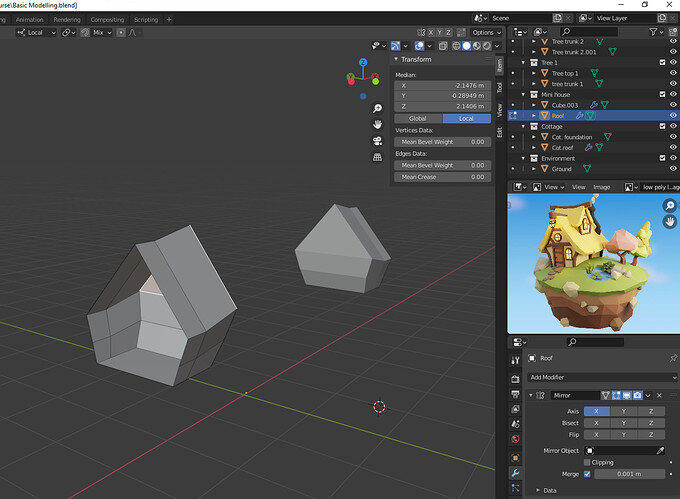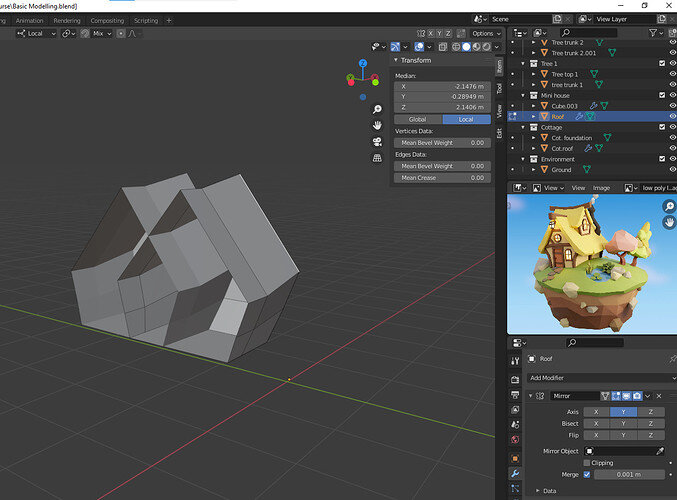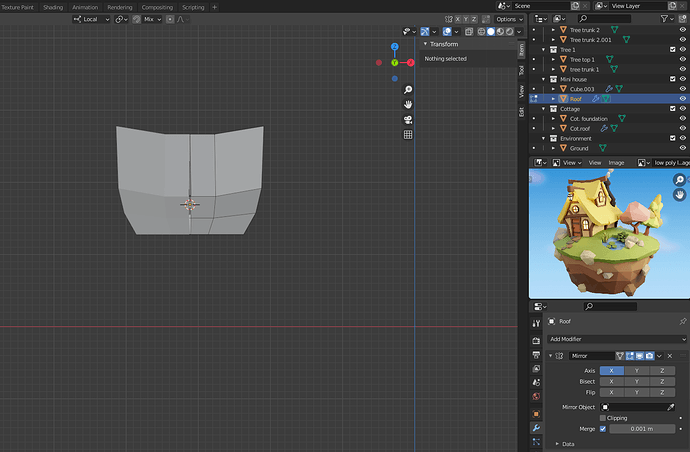Hello! I followed the same steps in the lesson but my object is not mirroring the same as Grant’s object. I have my transformation orientation set to local and my transform pivot point to median point. Not sure if this would info is relevant but I have been applying my transforms in object mode as I’ve been working (when I’m not in edit mode). I’ve attached images of what it looks like mirrored in the y and x axis. Any help is appreciated!
It is due to the object’s origin point.
What you’ll want to do is select the open face loop of edges in Edit mode. Then Shift+s and choose Cursor to Selected. Next go to Object mode and right click the object, select Set Origin > Origin to 3D Cursor. Wouldn’t hurt to do a Ctrl+a for the Rotation & Scale.
Diditz’s way is fine too, effectively moving the mirroring point rather than the mesh to the mirror point.
Use proper orthographic views front side top etc.
The origin point looks not exactly world centred but that may not be relevant.
In edit mode, front view 1 on numberpad. Mirror on X. Select the building mesh and G grab it, and X to constrain direction, then move it to the centre and past it, to the other side of the mid point. Then turn on clipping in the modifier. Now bring the mesh to join at the centre, it will clip together.
Thank you for the tip! That helped but a new problem came up. In the lesson when Grant mirrors in the x axis, it overlaps. My object is mirroring the opposite of him (mirroring in the y axis causes an overlap). Also, his object’s edges cleanly meet in the middle but there is a gap in mine.
Any thoughts?
Turn on clipping in the mirror modifier.
Right, check Clipping as @FedPete says. The X/Y mirror thing is minor, as long as it is being mirrored properly and has the look you are going for. Using some of what you’ve learned so far, I think you can figure out how you could fix the mirroring axis issue though. 
Tick the clipping box in the mirror modifier.
Select the verts that are not meeting at the middle with G then X and drag them towards the mirror line until they clip together.
My mistake, I was not specific with my question. I was trying to figure out why the gap/mirroring was happening, not how to fix it. I’ll try to live up to your expectations and figure it out though!
Thanks for the help 
This topic was automatically closed 24 hours after the last reply. New replies are no longer allowed.