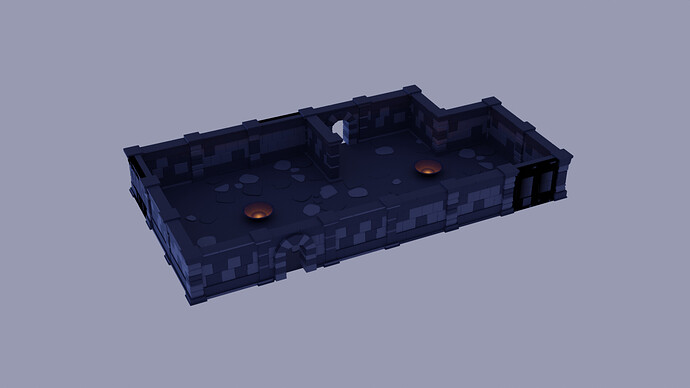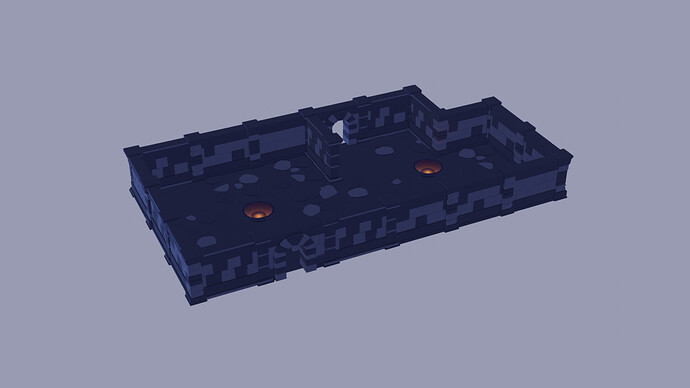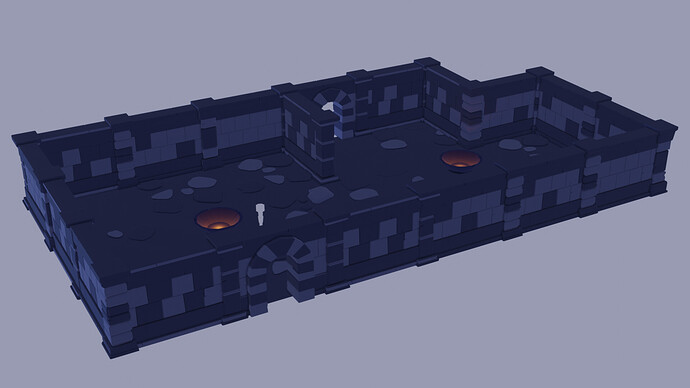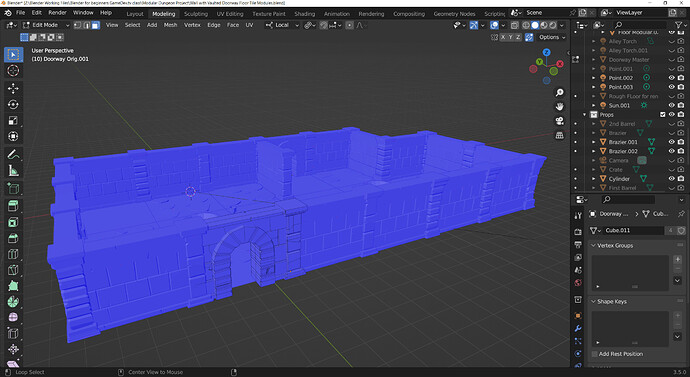I couldn’t help myself and made a little metallic brazier prop to use as a light source. The room is coming along well, though I did have a question about my Cycles render, in which some of the walls seem to render wrong, I thiiink the normals are messed up?
I’m assuming you’re talking about this?
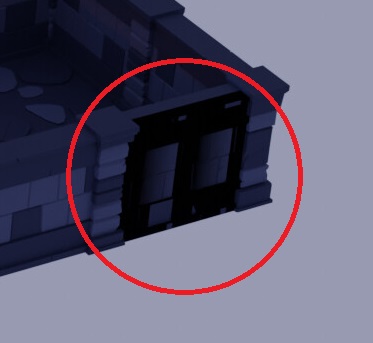
If you want to check the normals, that’s easily done by ticking Face Orientation in the Overlays menu. If you see any red, you can recalculate the normals by selecting the object, going to Edit Mode, then pressing Shift + N to bring up a panel in the bottom left. Then you just tick and untick “Inside” as necessary to orient everything the same way and make it blue.
Nice that you made additional props!
Me too; I really liked this section of the course ^v^
Hey, it worked! Thanks a lot. I forgot to take a screenshot, but almost all of the walls were red before I flipped the normals back inside. Also I had accidentally duplicated one section of mirrored wall twice, so it also had z fighting going on. Shift+N was the way to go!
Looking very good.
That’s awesome! Glad it worked out