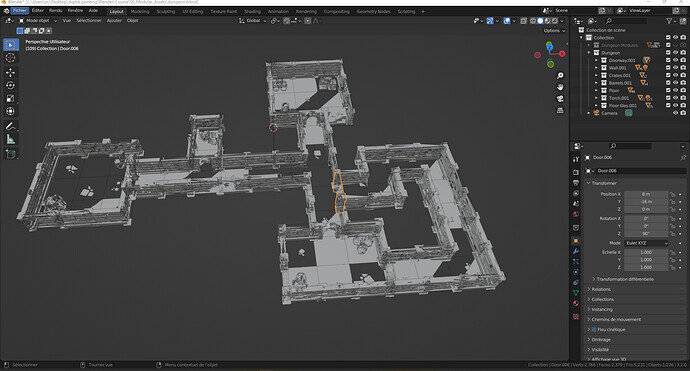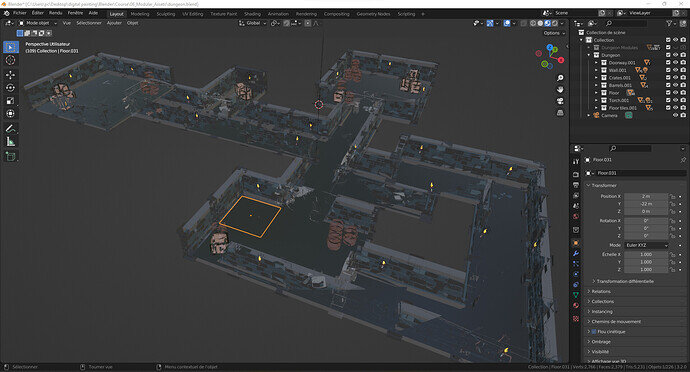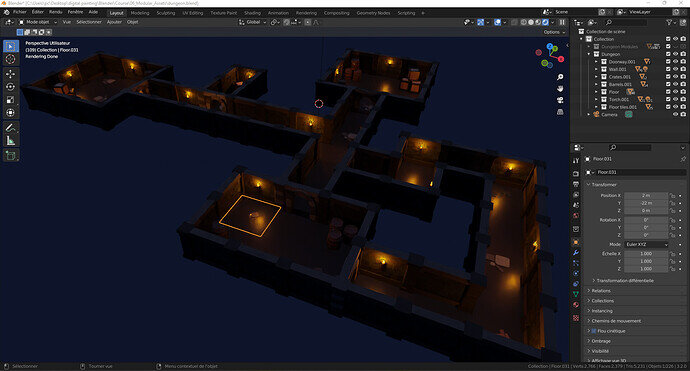Hi all,
First of all, I would say thank you for this blender course, I’m learning so much, it’s really passionate. I rush the course to start the update lesson for Blender 3.2 !
Actually I’m really concern, the workspace layout doesn’t work normally, as you can see, it’s like a mesh issue, but I can’t even move into the workspace, I can’t zoom in or out, in render mode everything look good but I can’t zoom and move too. Also, the other workspace like “Modeling”, “UV editing”, work normally.
Do you know if I can do something ? That was appears just when I finished to set the light so at the end of my dungeon, it’s very frustating… I tryied to open a new scene but it’s the same issue. I wanted to load previous version but the last one was save when the problem was already here.
And it’s the same render with the original models however is not related.
Thank you for your answer.
Update: I exported all my scene in wavefront (.obj), and open it in a new file, all it’s work, I just need to set the torchs flame and put the lighting again, I don’t know why ?
I exported in wavefront juste because I saw lot of models downloadable using it, but can you explain why and wich export use depending the case ?
Thanks you again !