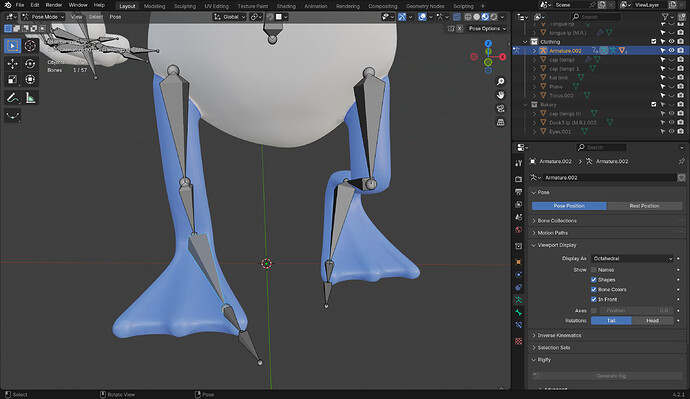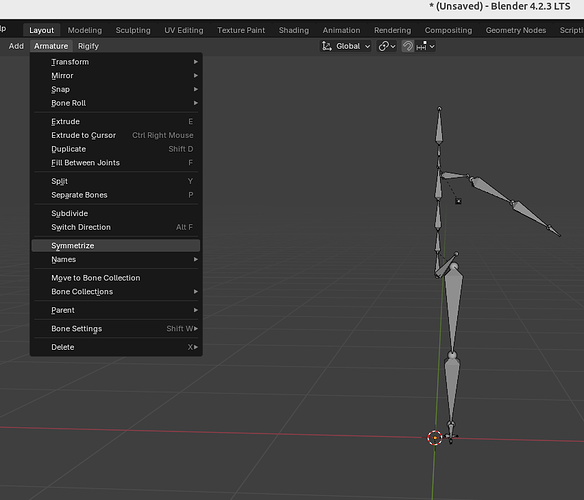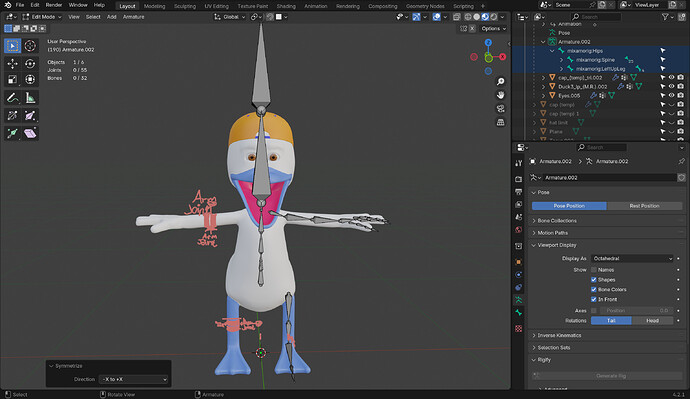I ran into a problem with Mixamo which I think has two solutions:
As you can see, the foot bones are misaligned, and the lower leg bone is visibly smaller than the upper. The first solution I could think of was to fix the bones manually and ask if that was okay. The other solution is to delete the armature and adjust my duck so Mixamo can put the bones properly.