I tried re-downloading the Mixamo Slim Shooter Walking animation a couple times, but it always ends up with the left foot pointed downwards and in reverse. What would be the fix for this?
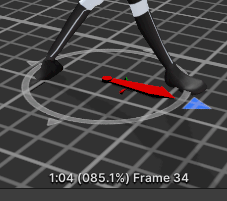
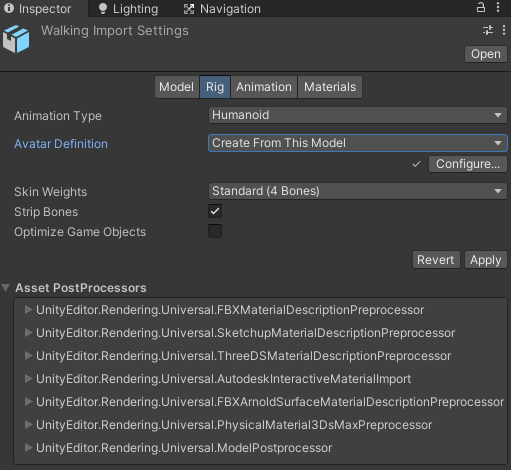

I tried re-downloading the Mixamo Slim Shooter Walking animation a couple times, but it always ends up with the left foot pointed downwards and in reverse. What would be the fix for this?
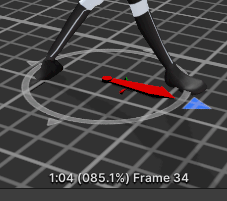
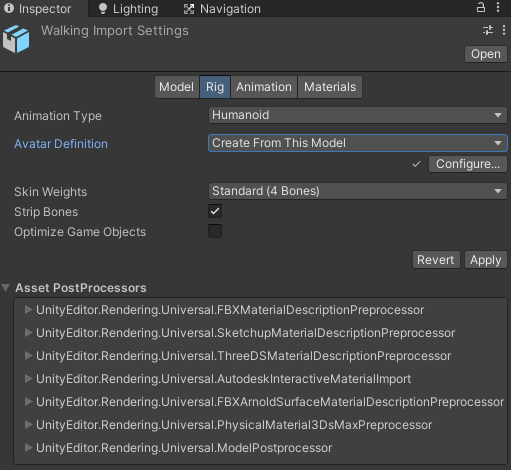
Hey @MoonlitSculpts. You can select the imported animation and click the Rig tab > configure Avatar. From there, double-check if the bones are selected correctly and if the rotations are in order
I managed to find that the z axis of the bone is indeed pointed the wrong way. I’m unsure the proper way to go about rotating it in a way to fix it in unity though. What would be the appropriate way of doing that?
Use the inverse values from the other foot(mirror values) . You can also inspect other avatars to see how correct values work. Maybe you have some other mixamo animations that work correctly.
Thanks again for the assist! I was eventually able to figure it out playing around with some values.
Did you see that issue happen when running the animation on the Synty model? Or just on the Unity demo model?
I don’t think I noticed such an issue when using the animation in the final models.
This topic was automatically closed 24 hours after the last reply. New replies are no longer allowed.