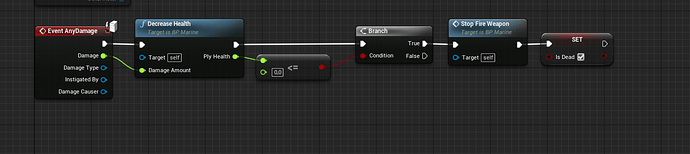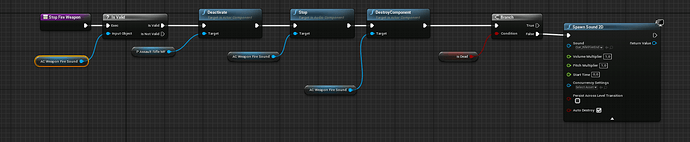Hi, there seems to be some misstakes in the video.
In “Event Any Damage” the instructor calls StopFireWeapon AFTER setting isDead (bool).
This will prevent the Function StopFire from playing the RifelFireEnd - Cue and just hard-stops the fire-loop.
My suggestion:
Call StopFire after Branch THEN set isDead to true! So one last time, Stop fire cease fire (while thinking player is alive) and THEN player is dead.
Also, to prevent UE4 from fireing these Errors:
PIE: Error: Blueprint Runtime Error: “Attempted to access AudioComponent_0 via property AC_WeaponFireSound, but AudioComponent_0 is pending kill”. Blueprint: BP_Marine Function: Stop Fire Weapon Graph: StopFireWeapon Node: DestroyComponent
on every hit oft the enemy AFTER the player is dead, it is neccessary to use “isValid” on the AudioComponent to check, if the AudioComponent isn’t already destroyed:
Note: I didn’ use the function “isAlive”, I just use a Branch on False-Output with “isDead” (bool), what is the same.
If I am doing wrong, please correct me.
Cheers!