I am using Visual Studio Community 2017. When creating the new project I am not given the Win 32 option. I am
given Visual C++_WindowsDesktop_WindowsConsoleApplication. If I select this option I am not provided any wizard to modify the properties.
Any help would be greatly appreciated.
I also mirror this issue. These are the only options I have available to me.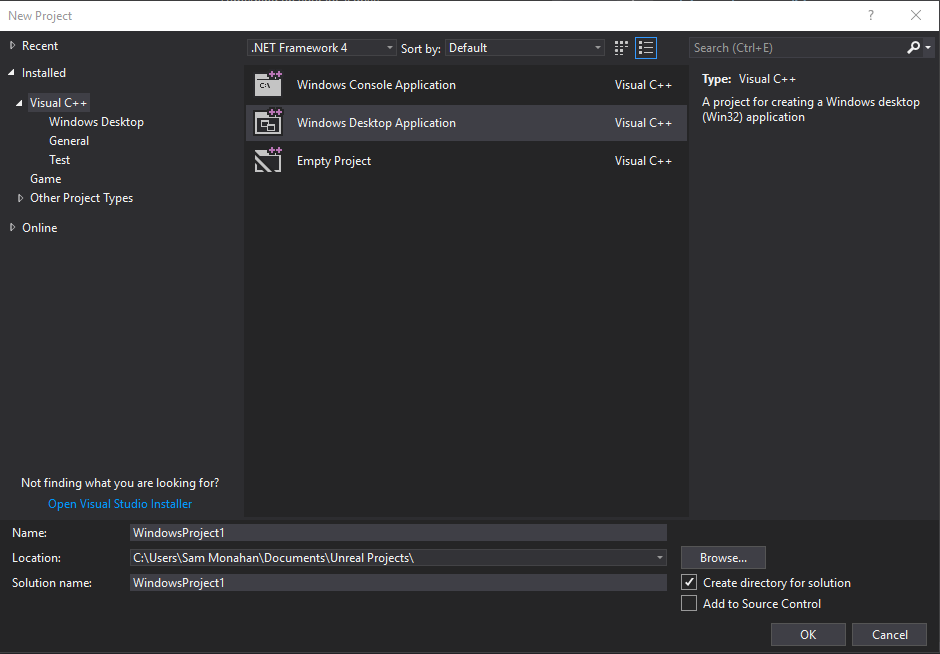
Hey Kooldoodio,
Instead of choosing Windows Console Application, I chose Windows Desktop wizard and I was immediately prompted with a modify properties. So far it seems to work for me, maybe it may for you as well.
Hope this helped!
Visual Studio 2017 changed the way to create projects a bit. Like TheMonkiKing said on the new Project window click on Windows Desktop and the 3rd option will say Windows Desktop wizard. Choose that and make sure your application type is set to Console Application (.exe). The other options there are the ones from the video.
Nice! Thank’s a bunch. I was struggling with this problem. Glad to see it resolved.
Thank you for your help.
Cool I also saw this and assumed windows console applications was the same thing. Now I know better. Thanks for the answers.
Your welcome!
I wish I would have read this before I started to uninstall Visual Studio 2017. I thought I installed it the wrong way even though I followed the steps the same way they did it in the video… Thanks for the info.
Thanks!
Just for general changes made in VS2017
https://blogs.msdn.microsoft.com/vcblog/2017/08/15/changes-to-project-templates-and-code-wizards-in-15-3/