@NP5 I was assuming it would setup the tags for the specific course/lecture for me when I would click ask unter said lecture:
This is also where I check if a question has been asked for that particular lecture. Now when I click that it brings me to the community page:
And as indicated on the page I was assuming this not readable “ID” or tag would be enough for the instructors or system to pickup where I came from and link it back to the lecture. As it seems it doesnt.
I then went ahead and tried editing the post to see for myself which tags I can find and tried something like “Blender Character Creator…”, “Lecture …”, “Section …” but it doesnt really show any tags that I would find reasonable enough or specific enough. Adding my own custom tags with enter didnt work either.
I have to say I love the courses and the community is whats really the best in here, but the tagging system might have been implemented a bit more obvious.
Care to give me a short tipp on how to find the tags I want in the search If you want?
Thanks for the help as always!

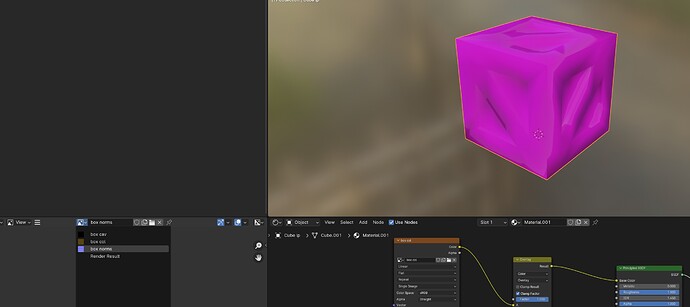

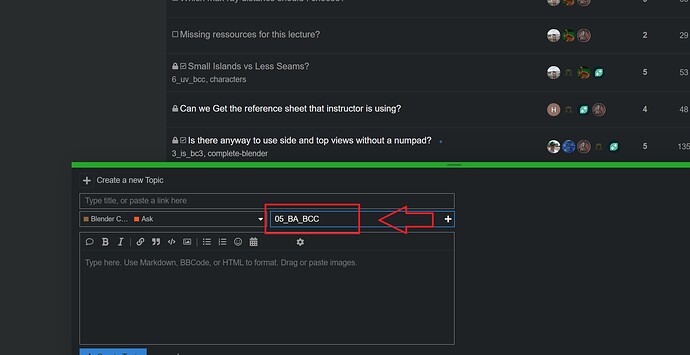
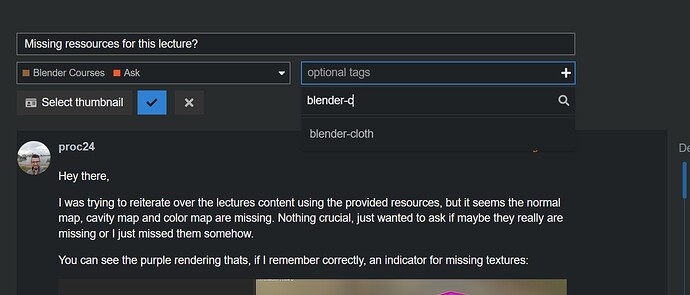

 but I can atleast try to find some threads by searching manually in the meantime. Thanks again for pointing that out!
but I can atleast try to find some threads by searching manually in the meantime. Thanks again for pointing that out!