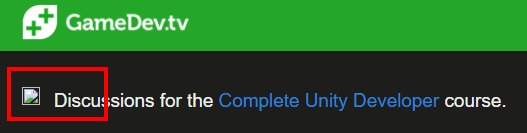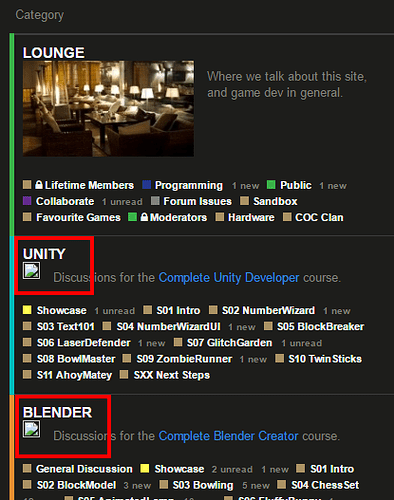hmmm, odd, it does seem to fluctuate a bit - only seemed to occur after the downtime the other evening, same happened the previous time also.
The CDN server was not responding along with the main server for the site, or the Discourse server in general (although it may be the same shared platform). What I don’t know is what the infrastructure looks like behind, for example, there may be more than one server dishing out the images on the CDN platform - I could be merely unlucky to be hitting on that has an issue and is not serving these images (for whatever reason, corruption or something) - where-as you may be hitting one that is all good.
All I can re-call is it resolved itself last time the images were re-uploaded, whether that perhaps pushed fresh content to all servers and then changed the reference, which would make sense, but without seeing the bigger picture behind the scenes it’s merely guess work.
I do experience this whether I am logged in or not, and having cleared the cache within both Edge and Firefox can confirm it’s appearing in the same way for Chrome, Edge and Firefox.
@codinghorror may be able to comment on the infrastructure in place perhaps, which may rule out my above craziness 
Rings a bell with me as I experienced something similar in my previous work place with DFS shares on a Windows platform, we could publish a .Net application and with the NLB servers, depending which one a user hit they may see the latest or previous version of the application - took us ages to work out what was going on as it was always so seemingly hit and miss.
If there isn’t this level of complication in the infrastructure then it becomes a bit more odd, either the images are missing/reference corrupt and different users are getting different results because of caching, or, something more confusing!