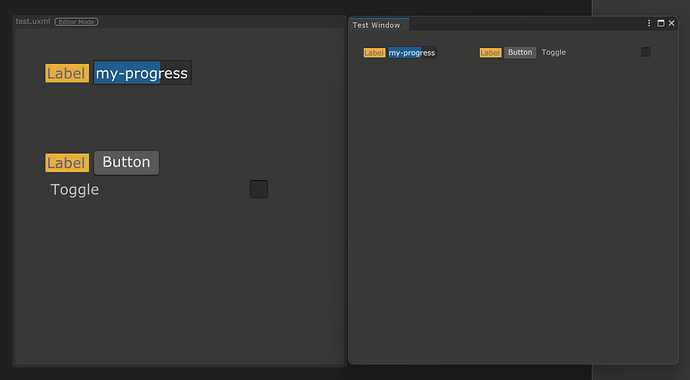I have just finished the video lecture and when I loaded the .uss and .uxml into the UI for some reason the scaling is different.
The other (less important) issue i had was trying to get the actual UI to go over the top of the UI editor. is there a way to do this or is it just make sure I have the UI at the top so i can grab it over the top of the UI editor?