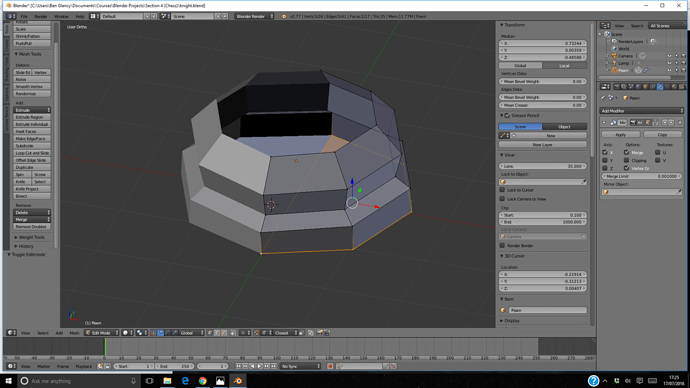Admittedly, had to rotate my mesh to be aligned properly the same way as Michael. I did this by putting in an empty and rolling it along the y axis, then snapping the rotation to it, then because the other vertices on the opposite side were not aligned along y axis for some reason I went about snapping the vertices to x=0 aligned with y, means the shape overall is unequal but at least the mirror modifier is not causing gaps/seams from my vertices not being aligned along the mirror axis.
1 Like
I had the same problem, but I resolved it by setting the offending coordinates to 0 manually.
1 Like
I don’t even remember writing all this lol when I read it makes no sense to me