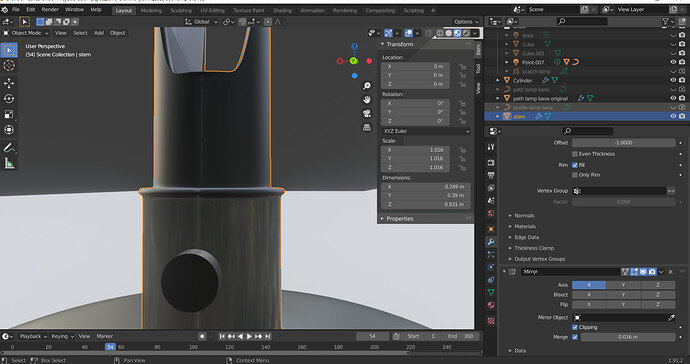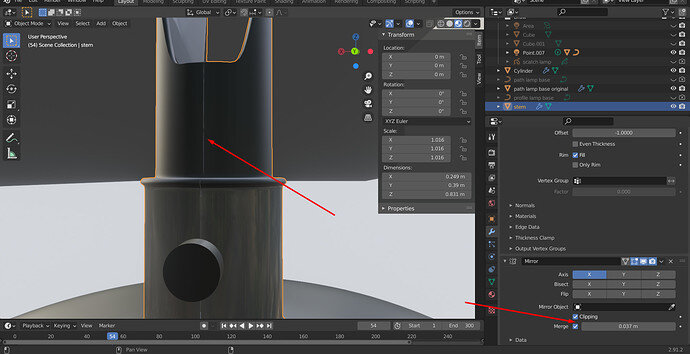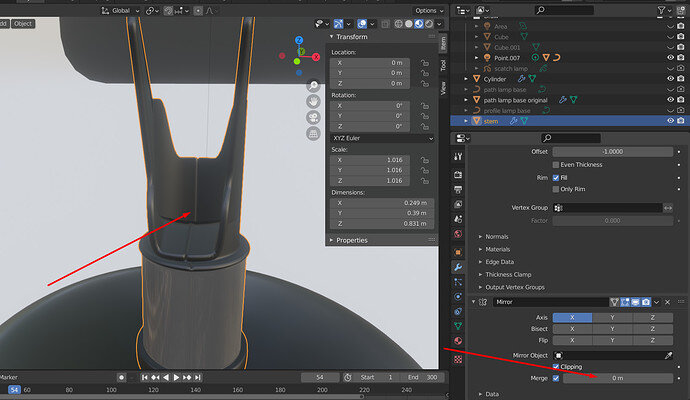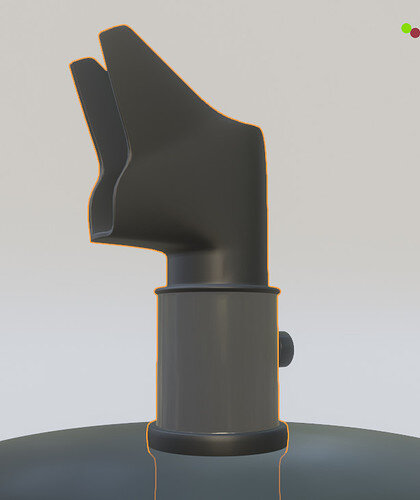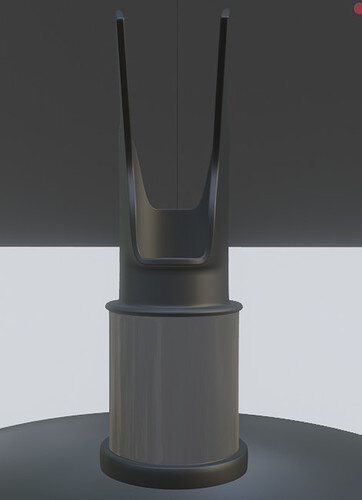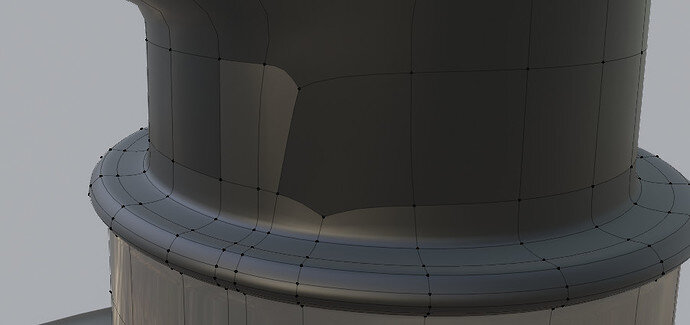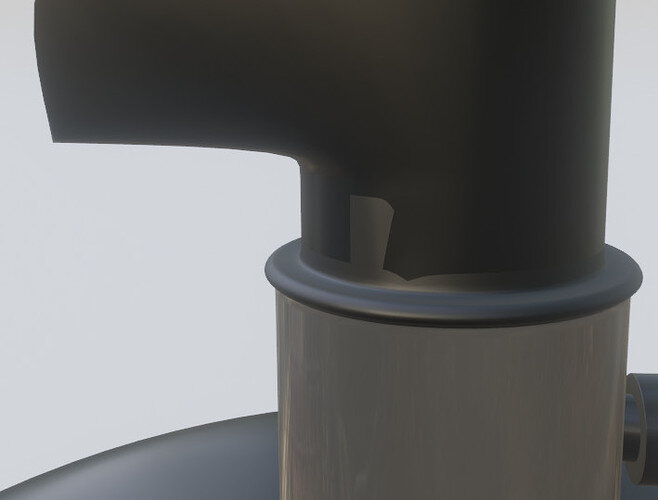I have an issue with mirror modifier
Need your help)
I made those stem and lower arm but there is a straight line through my model where two halves сome together.
At first I model only with subd mod, after I add mirror one and then i add solidify mod.
I tried to play with “merge” but you can see on those screenshots that this does not help
What’s wrong and how can I fix it?
Thank you 
when I turn off subd mod it looks good, but I don’t have
smoothness which we wanted
Ok I’m trying to model this again
Oh no!
Be patient when waiting for a solution! We are all living in a different timezone and or daily schedule.
The are many problems which can cause this:
- Check if normals are pointing the right-side (in to out) and correct them
- The sequence of modifiers is important. Best is mirror first then subdivision
- Check your vertice at the mirror ax. If they are not spot on the ax, they will not merge. You can select them and drag them over the ax. You see immediately if merging will apply (or not)
My observaton:
- Why mirror a halve cylinder?
Might that part have an internal face on the mirror line? Which the subdiv then effectively bevels. rounds off.
Oh sorry, I just wanted to try adain 
Now I will check the points and write you
Thank you so much!
Thank you so much!!
I just changed the order of modifiers
Why does that happen?
Sorry for those screenshots but not the render images
But at the end I have an issue with geometry:
Sorry, I have million questions)) But this is my first serious model which I try to make on my own
Do ask, but it’s best to just follow the steps of the tutor. After that and you know the process and new Blender functions, try it out on your own model.
Check again, the face normals. In edit mode shift n. Normalize normals.
- Inverted colors* are mostly a normals problem.
It is a big difference for Blender to do a subdivision adding more vertices to the model, but not dissolve (clipmerge) at the mirror ax.
While mirror first, clip merge is done, the subdivision with correct merged vertices.
Also, if you do subdivision first, then mirror, the mirror has to do a lot more vertices to copy, make the render a bit slower .
The first of those two, the one in edit mode shows the importance of topology.
The odd shaped faces are, or connect to non quads. Ngons.
Just check the face orientation though, Overlays dropdown (top right area), tick the ‘face orientation’ box. Blue is good, red is back to front. If any reds show on the outside, A select all, Alt N, select recalculate outside.
No need to apologise! Full screenshot are best, close ups a helpful addition. For all problem solving, its usually the panels that reveal something not set right.
This topic was automatically closed 24 hours after the last reply. New replies are no longer allowed.