Yes, if you have the need for optimal performance.
Blender uses a specific subset of raytrace implementations.
Real physics means, unlimited … So Blender and other 3D renders too, take shortcuts.
Like your attempt to change light bouncing.
It all depends on the material settings.
If you have non reflective material, why the need of 1000 bounces.
But mirror like material, glass then you need more bounces.
Also the sample rate is also important. In the past you need 256 sample or even more to get a nice output. Nowadays, the denoiser is very good. (Who rembers the firefly problems …)
Also in older versions of Blender you could choose the render tile size, which you needed to configure specific for project and hardware. This is now automated but still you can fiddle it by hand.
I would say, read the manual and understand the process of ray trace rendering. Because there is no generic “push this button” solution!
It all depends, on the mesh, the materials, the wanted results, Blender configuration and your hardware (CUDA, Memory).
Blender Org, has some projects especially for performance testing. Where you can tweak Blender to see which options give the fastest result on a reasonable outcome. But said earlier, it totally depends per project.

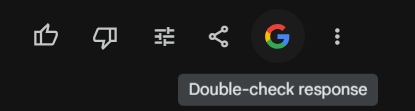 .
.