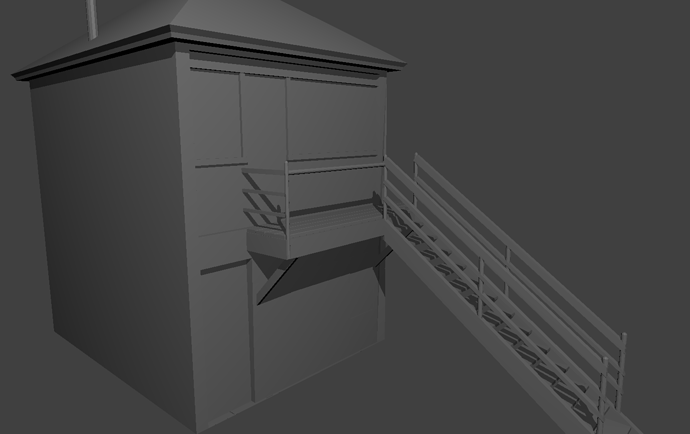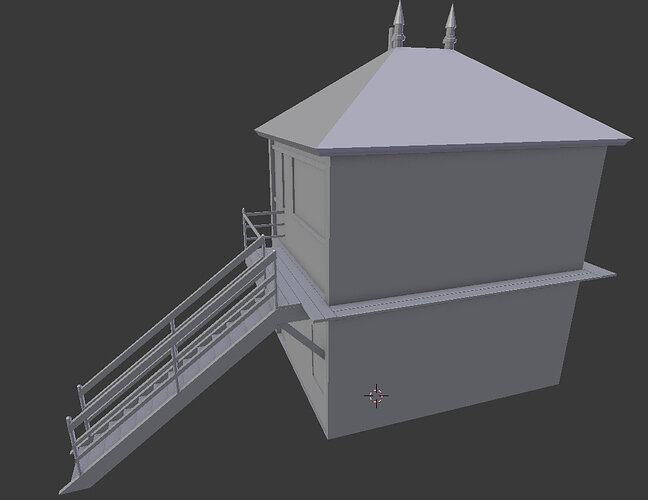Having finished Section 3 of the blender tutorial I thought i’d take a moment to practice in Blender and build something different before moving in to Section 4. I chose a model of a Signal Box (since my ultimate genre for 3d modelling is going to be railways anyway) and have been working on this model of a Midland Railway Signal Box (type 2b, for those who know of such things) - specifically it’s Hawes Joint Station signal box (which doesnt exist any more).
Some good exercises such as using front/left/right/back scale plans as background images as well as various other techniques. I am finding the main surfaces where the windows, doors etc are to be quite challenging and i’m convinced it’s not going well (mesh-wise) but i’m not going to labour over it - get this one to a point, move on to the next and keep iterating and improving. Each time I do something I’m learning new things that would have helped earlier.
No detail on the front yet, i’ve been focusing on the side with the steps, door etc - but I have got all the planking in around the outside.
Reference photos are hard to come by - it seems no 2 signal boxes are exactly alike  - and Hawes Joint Station doesnt exist any more. Fortunately i got some nice scale drawings for it and a couple of bad photos. BUT - most midland railway boxes have a common style to them. This one is a plastic model railway kit of a box that is very very similar, just to help picture what it’s supposed to look like…
- and Hawes Joint Station doesnt exist any more. Fortunately i got some nice scale drawings for it and a couple of bad photos. BUT - most midland railway boxes have a common style to them. This one is a plastic model railway kit of a box that is very very similar, just to help picture what it’s supposed to look like…
Still, keen to put this to one side and get on with Section 4 of the course now.  - I can come back to this or start something new later!
- I can come back to this or start something new later!
Matt.