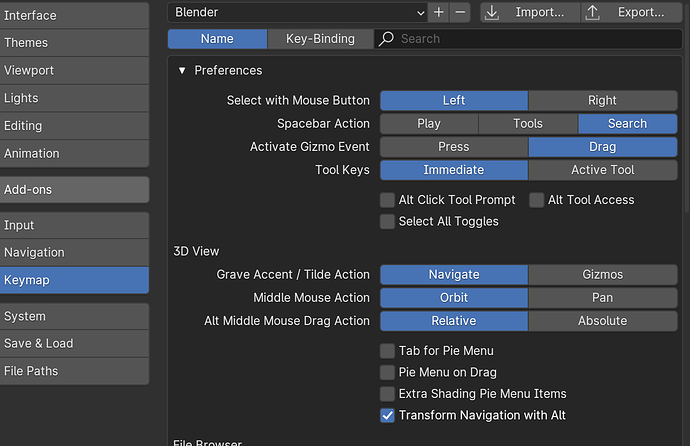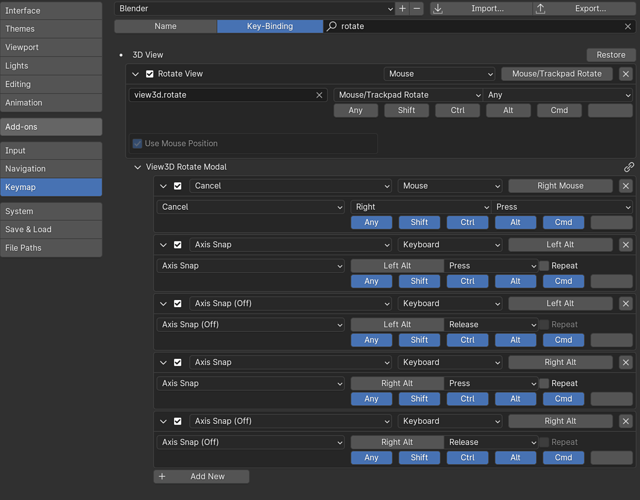I used to orbit whit my middle mouse button ( the wheel ) but suddenly its not working, it only can zoom in and out, but I can’t orbit or pan in my viewport
1 Like
No idea what could cause that, but here are a few quick things to try:
- Save your scene and restart Blender
- Try in a new scene
- Try MMB in a web browser to ensure it’s not a physical problem with your mouse. This is unlikely, but definitely possible.
2 Likes
Hmm, check your 3D view settings
Or your keymaps. Search for “rotate” and “Key-binding”. You can hit the restore key too.
There is the nuclear option in the bottom left corner to reset Blender to its factory preferences.
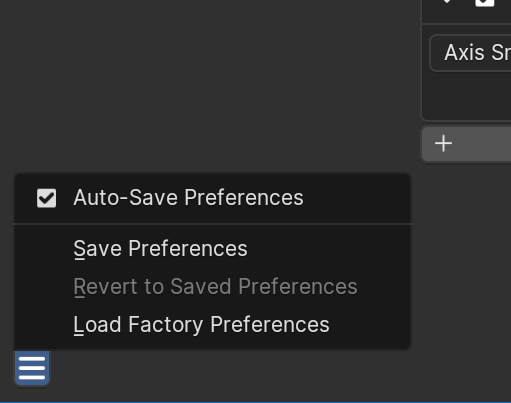
2 Likes
Holding down Ctrl and the middle mouse wheel button zooms in and out. WHen not holding down Ctrl then it should orbit about.
Perhaps a restart may fix it as it sounds like it thinks Ctrl is held down.
2 Likes