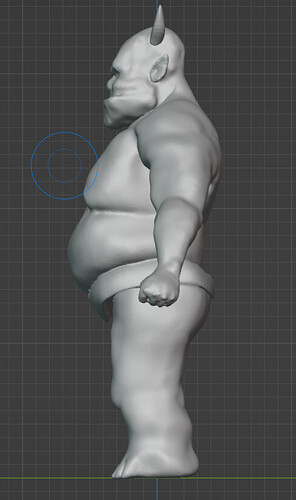Is this about right for the mid detail on the ogre’s body, or should it be more detailed still?
How does one increase the scale of body parts when at this point in the sculpt? I would like to make his hands larger, but just scale them up a bit, not resculpt it all.
The easiest way would probably be in edit mode using proportional editing.
Press TAB to enter Edit Mode, make sure X-Ray and Proportional Editing are toggled On.
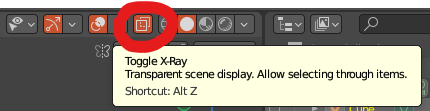
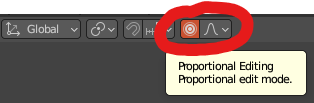
Then press either C for circle select or B for box select and select the hand (you don’t have to be super accurate).
Then press S to scale, you can use the mouse wheel to adjust the range of proportional editing.
Thanks! That did the trick. I had to reapply the mirror modifier, and then move the origin to the wrist prior to scaling. 
Looking very good, well done scaling the hands.
It does look fine for the mid way sculpt.