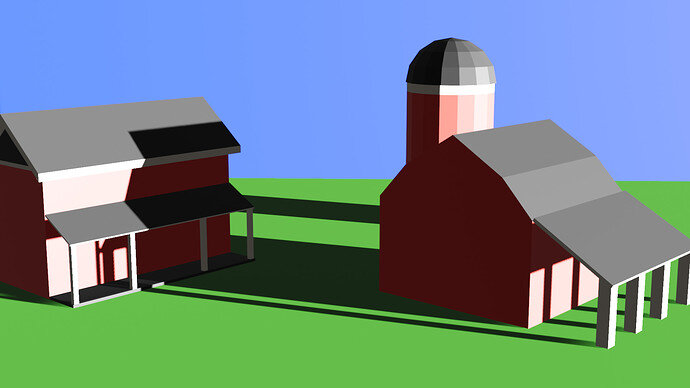I just used to create my own projects and then watch how he does for his own, but it appears to me to be more profitable to do both. The first to make all the mistakes, and the second to correct them 
In my project:
- I spend a lot of time building up the ground. While extruding but not understanding why I would move a face (G) and only the face would move. I also did not understand how to use the merge properly. I kept using merge to center and wondering why I was getting some funky shapes.
- I did not know about the transparency button, this would have saved a lot of time.
- Not using the number pad while transforming, moving, or extruding. This could have saved some time and added some regularity to the dimensions
In the video Lesson:
- I learned about the transparency toggle, labelled as “x-ray” in the program, as well as its hot-key (alt+z).
- I learned the useful “L” button. This would have made my project a little easier to accomplish.
- Scale: I did not know if you selected two side they would go opposite ways. For some reason I thought they would go the same direction.
- Merge: Merge at distance was my answer to most of the problems I had. This with the “L” select or simply select all would have removed much frustration.
- Edit: Move: I did not think of using the movement (g) to line up my edges to angles. I am not sure, but I think I tried rotating some parts of my objects at some point where I could have simply moved an edge. Very useful indeed.
By the way, here is the barn: