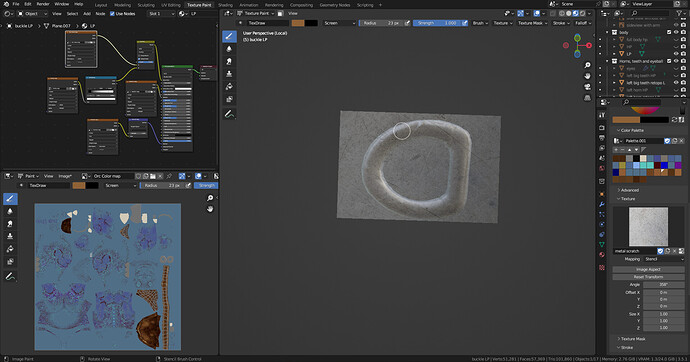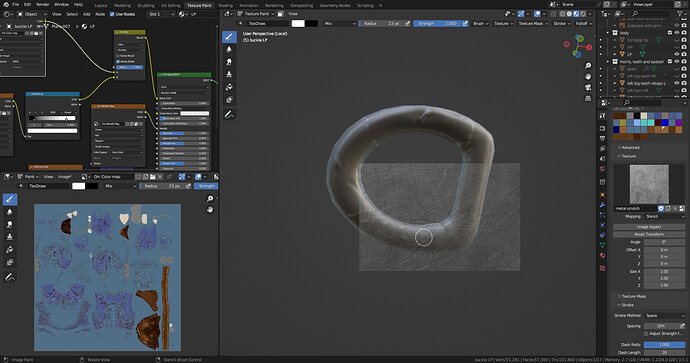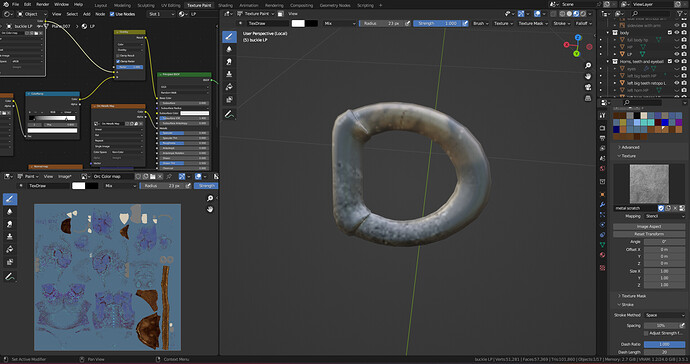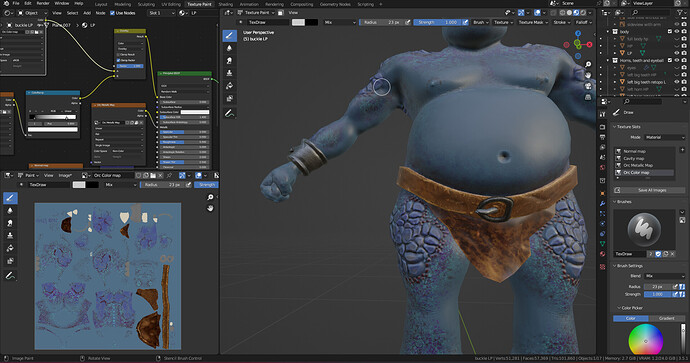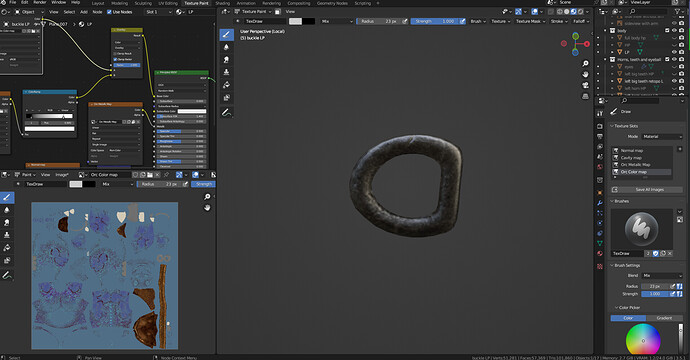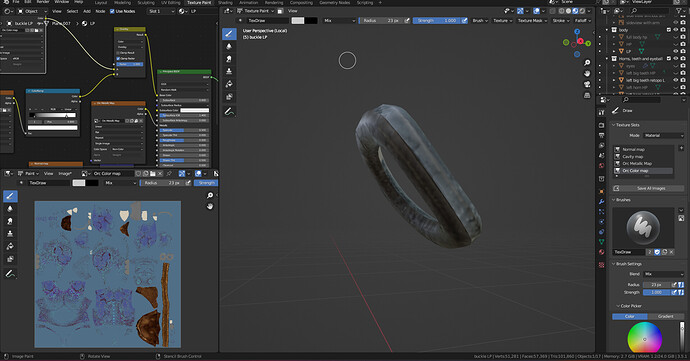Hi guys!! Today’s problem: I am not able to get the metallic scratch texture to my buckle. When I tested the same texture to other parts(example belt), it is working. But when I do the same to the buckle, its not showing the scratch texture. Any help pls… 
one strange thing I noticed was when I try to capture the texture through stencil, at the front of the buckle, it is captured exactly in the back side of the buckle. I am attaching pics of the same. Any idea what is my mistake and why this is happening?? Another thing is, as I mentioned before, if I use the same metal scratch stencil in the belt, it is capturing the texture without any problem. I can see the problem is with the buckle and metallic parts. But not able to identify what exactly the problem is…
Check the normals are all facing the right way on the object.
But one more doubt. Even after reversing the normals for the buckle, the front part of buckle is fine, but the back part is coming out weird. Any specific reasons on that??
Did you flip the normals in will be out, but out will be in?
Which on the normals view mode, or in edit mode select all and press shift n.
Thanks a lot. Problem solved. And yes. I flipped the normals for the back side of the buckle. Now, it got fixed.  // Happily moving to next step.
// Happily moving to next step.