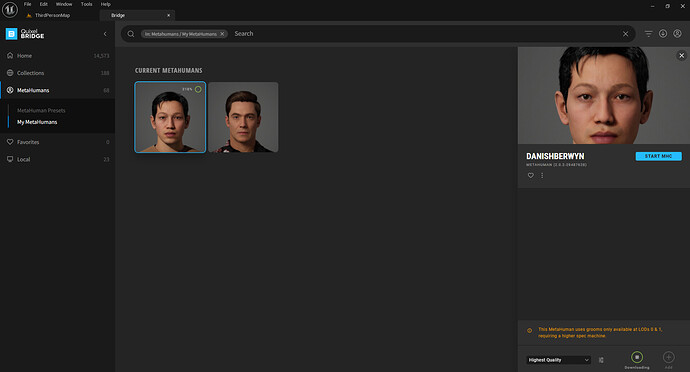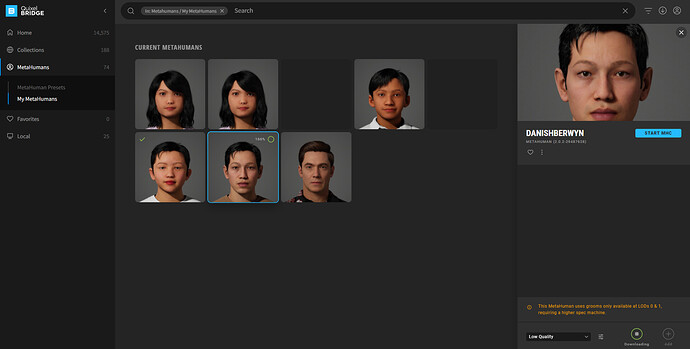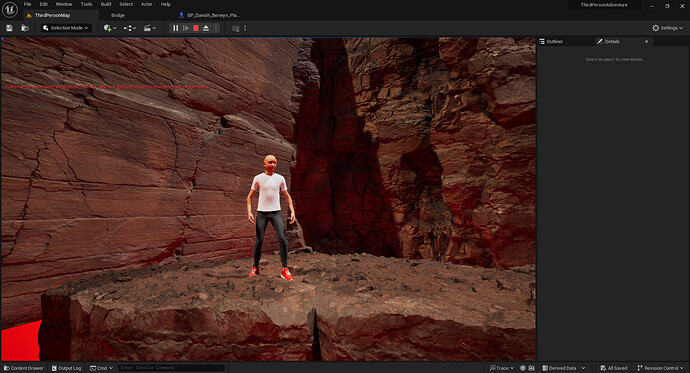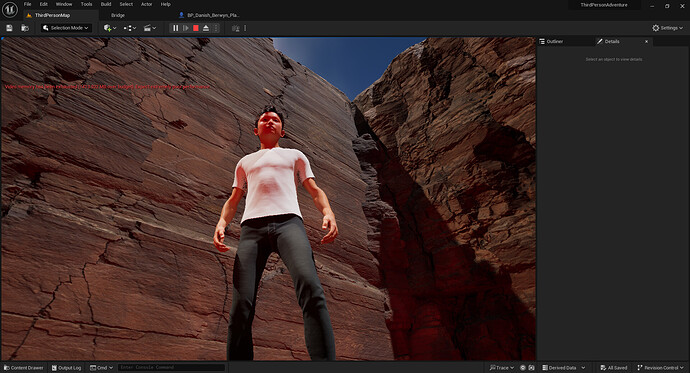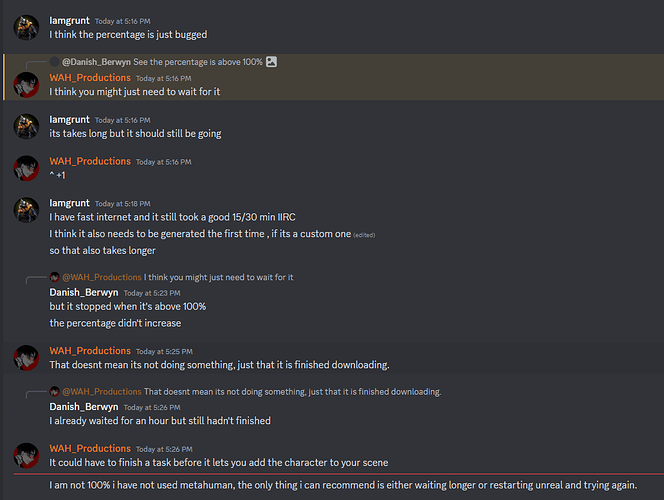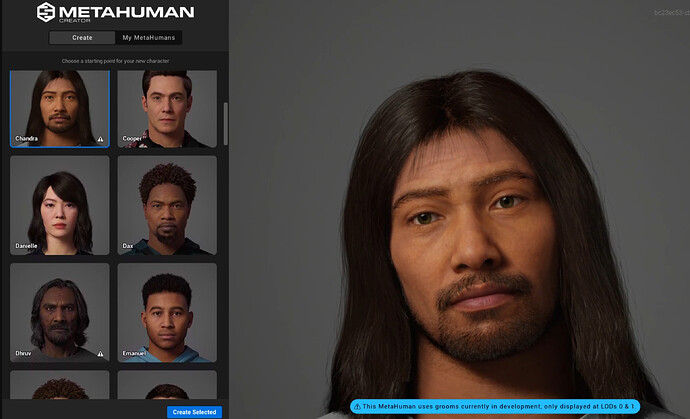Hello, I’m on the ThirdPersonAdventure Course in Section 1 on Lecture 8. I’m downloading the MetaHuman that I created, but the Download percentage is 318% I don’t know why is it an error or if it’s supposed to do like that can anyone help if it’s an error? But if it’s supposed to do that why it’s too long to wait for that to downloaded and the number doesn’t increase at all what do I do?
Oh yes, and the percentage is always above 100%. I already tried to close Unreal and open it again but still didn’t work I tried to Download it again but still, the percentage was above 100% after that the percentage didn’t increase. Can anyone help here?
This is probably not the answer you’re looking for but probably not. It takes a long time to generate a metahuman for download. I am trying it now and it’s been a few minutes so far and is at 13% and stalling.
Aside from this, it could be issues with a new version of bridge, meta humans themselves, your internet connection, not a powerful enough PC and so on. I’ll let you know if it works for me.
Follow-up. I was able to complete the Download then add to a UE project. I didn’t use the highest quality however, set to medium as these are massive otherwise. Not sure if it could be that.
I already tried that but still doesn’t work, now I’m downloading with low quality.
Is the download percentage above 100% ?
I already download with the low quality but it’s stuck on 166% what is the problem?
No the download stopped at 100%
As for what is wrong, I am at a loss. I used UE 5.2 so it could be version related. Did you create the metahumans to match the version of unreal?
yes, I use the unreal 5.3
I don’t know why it can’t download, but before I download this metahuman I can download another metahuman with low quality but when I added it to my project the hair is gone when my distance is far, like this.
and when my distance is close with the character the hair isn’t gone and it’s lagging.
So what is the problem?
This is probably correct. Some metahumans in the editor have warnings about the type of hair they use. I know another student had the same issue but in this case, facial hair only was missing.
Also I noticed there was a bridge update yesterday and I can’t say if it is better or worse but could explain issues.
I really wish I could be of more help here.
so how do I fix this problem?
The hair issue? As far as I know, with these particular metahumans they are meant for cinematics/close-up use and not regular use so you can only fix by picking one that doesn’t use the new hair system. If you look at the metahumans creator, it does in fact give you a warning about the hair only supporting LOD 0 and 1 with these metahumans. This is exactly the cause of the hair disappearing at distance. Also, yes, it will lag and nothing can be done about that one I’m afraid. I have a 3060ti and see this sort of issue all the time.
The import issue? Reach out to Epic’s support, have a look in their support forums. Other than that, this isn’t really something We can help fix easily because we don’t see this issue. This means it could be a caching issue or corruption in the bridge cache or something like that. Again, Epic’s forums may have a solution or google in general.
Same as import. You’ll need to reach out to epic on this. You can ask on the discord too. I’ve not seen or heard of this before (doesn’t mean others haven’t) so ask on the discord and you might get help there.
so how do I fix the hair issue so it doesn’t disappear when my distance is far?
For the hair, you need to select a base metahuman that doesn’t present the warning on the metahumans website. There’s not much else you can do with that.
I already asked on Discord but they said this
Pretty much correct. There’s absolutely nothing we can do relating to download issues for software we have no control over.
I honestly wish I could offer you more help in this matter but really I cannot, not because I don’t want to but actually can’t.
Here. Take a look at this. In Chandra, a small warning symbol is shown. Along the bottom it also warns about the LOD0 and 1 Grooms (hair etc) so zoomed out the hair will disappear.
The others do not have this. The hair issue is because you chose a metahuman with the warning symbol next to them.