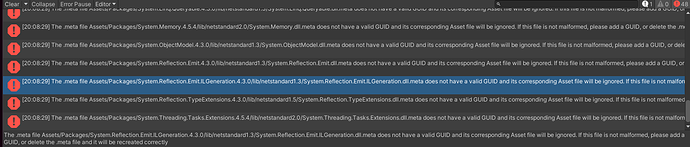Hi everyone, after I installed the Sprite 2d package I suddenly have lots of errors saying
The .meta file Assets/Packages/System.Reflection.Emit.ILGeneration.4.3.0/lib/netstandard1.3/System.Reflection.Emit.ILGeneration.dll.meta does not have a valid GUID and its corresponding Asset file will be ignored. If this file is not malformed, please add a GUID, or delete the .meta file and it will be recreated correctly
I am not sure what happened. I did have trouble yesterday and had to restore my project, but since then I have completed several more lessons and everything worked fine.
Is there a way to regenerate all the .meta files? Should I just delete all of them like the error messages says?