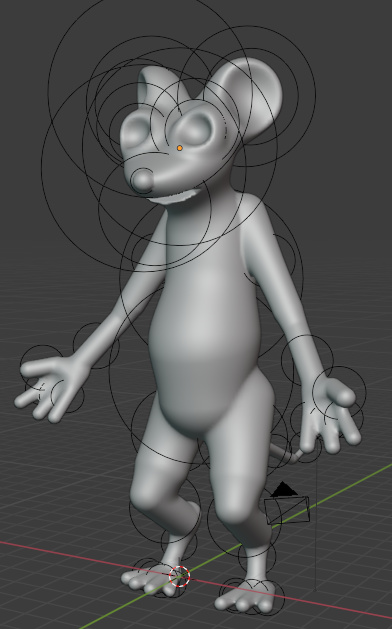So I’ve generally not found meta-balls all that helpful because there is no mirror modifier for that type of object… Today I figured out a way to mimic a mirror without plugins… it does require you to be a bit careful:
How-to:
- Start with one Meta-Ball at the origin and name it whatever you want, then duplicate it once (shift-D) and then make a linked duplicate of the 2nd meta-ball (alt-D) so you end up with 3 meta-balls, e.g.:
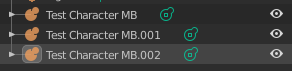
- In Object-mode, the last meta-ball (i.e. the linked duplicate) then needs it’s scaling flipped on whatever axis you want to “mirror” on. e.g.:
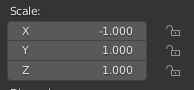
- NB!! After this point, stick to only performing transforms or adding new meta-balls in EDIT-MODE. Only edit either the original or the 2nd meta-balls.
The Original meta-ball will be the center of the character (e.g. nose, torso, tail, etc.) and the 2nd meta-ball will be one of the character’s bi-lateral parts (e.g. ears, arms, legs, etc.). The 3rd meta-ball, since it is a linked-duplicate, will copy and “flip” the data from the 2nd meta-ball, achieving the desired mirroring.
You really need to be careful about which meta-ball is selected when you’re doing editing. When working on the original meta-ball it helps to only work in side-view to prevent it from going off-center.
Hope that helps someone.