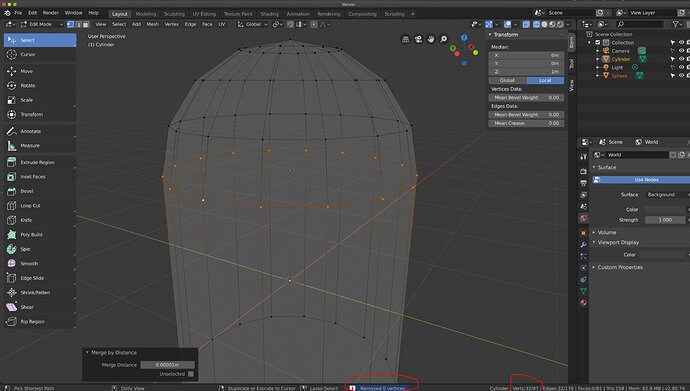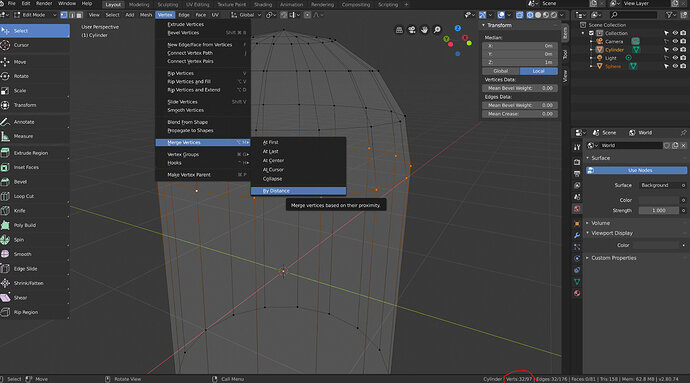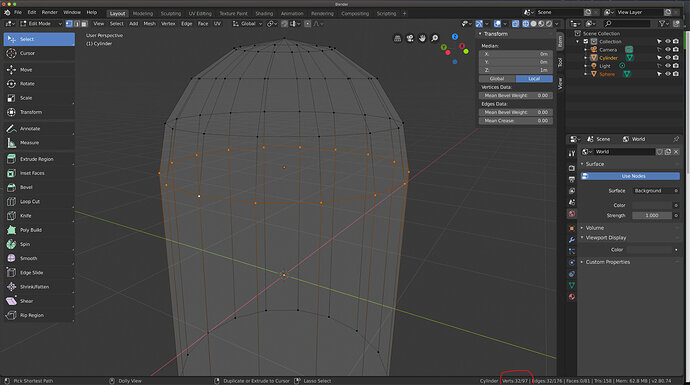I cant get the vertices to merge, this option replaces remove doubles. i am following lesson 23 (blender 2.8) I am following the steps to remove doubles but using the merge vertices option as remove doubles is no longer available. the number of verts selected doesn’t change and number of removed stays at 0 (see pics) (Pics in wrong order) maybe i am doing something wrong? any help would be appreciated.
Hi,
This because when you added the second object you did so in object mode and not edit mode.
This means they are seperate objects and although you are in edit mode on both objects they are still independant of each other.
To fix this rather than remaking which is an option to practise you can go into object mode and select both the sphere and the cyclinder and hit control and J to join them together.
Then you can go back into edit mode on the single object and use the merge by distance option 
Hope this helps and if so please mark it as the solution using the check box under the expanded options on this post.
Thanks
Thanks I joined the 2 objects in object mode and then selected the vertices in edit mode but still didnt work? however i recreated the items and as they were part of the same object as defined in the outlier the was still only 1 object even though i had created another this then did work for me. I still need to understand how to create different objects which are classed a 1 object and how to create separate objects. Thanks again for your help
This topic was automatically closed 24 hours after the last reply. New replies are no longer allowed.