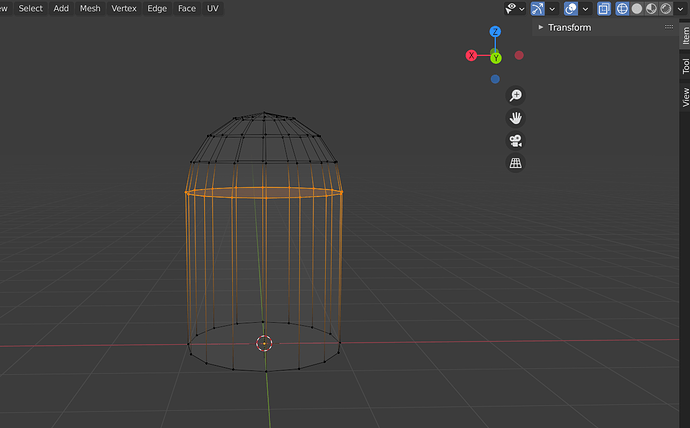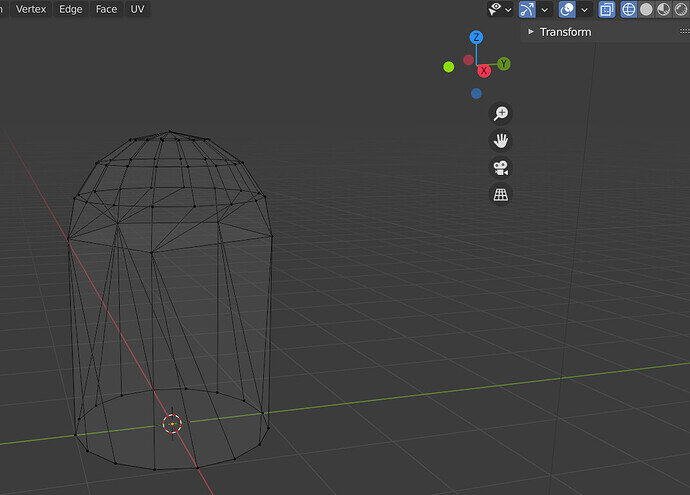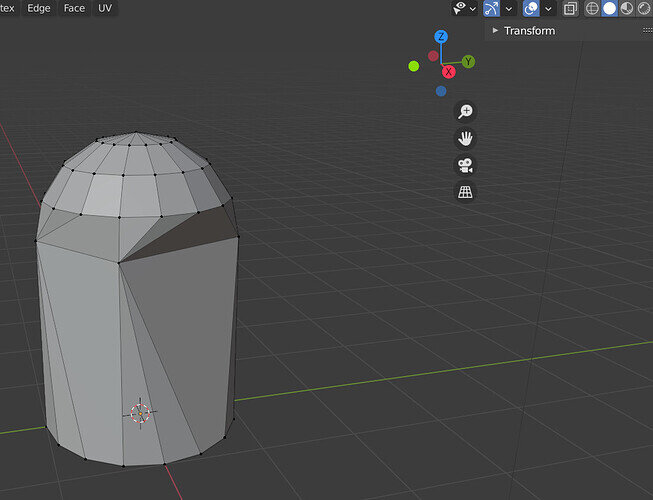Hello there,
For some reason when I merge the double vertices it changes the model itself. Here is a screenshot with X-Ray turned on and in Wireframe view, before merging the vertices:
When I merge by distance it removes 27 vertices and now the model looks like this:
I am very confused, any attempt to help will be greatly appreciated.
Thanks a lot and have a wonderful day!