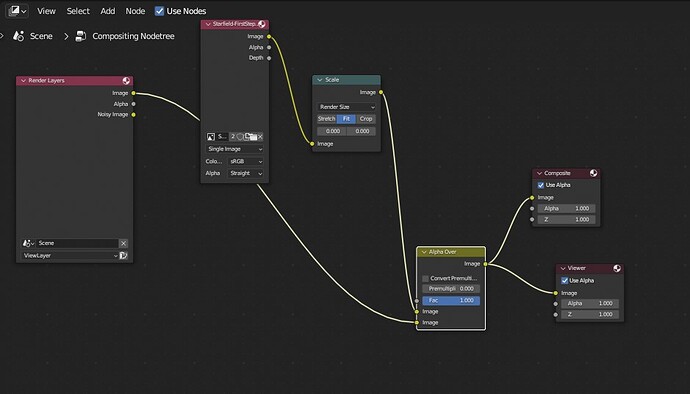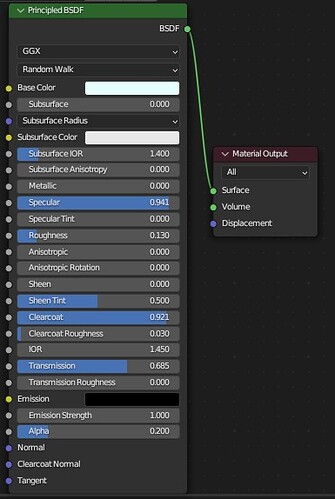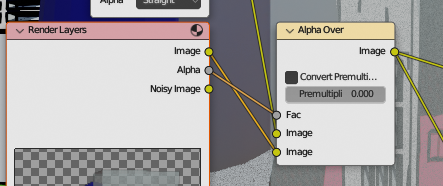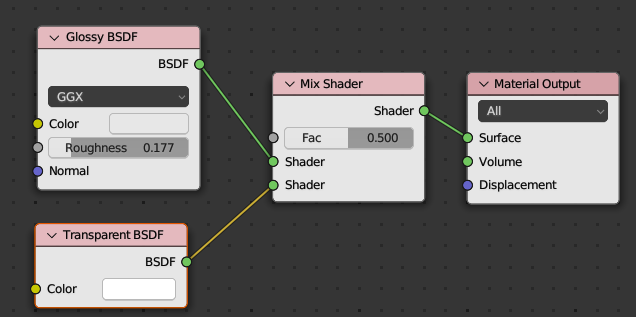For the past couple of months I have mainly been focusing on my writing since I am an aspiring novelist. But I couldn’t resist the call of Blender. Instead of finishing the Blender course that I am following I decided to work on my own project. I combined two things that I love: my pet bunny Shadow and Starfield. Meet Shadow, the cute but deadly space bunny  and Constellation’s newest member.
and Constellation’s newest member.
I still want to create a booster pack and weather the space suit.
I noticed that in the renders with an HDRI background, the glass part of the helmet is rendered nicely. But when I combine the render with a background image (Starfield wallpaper) through Composition the helmet is not rendered properly anymore. Can anyone help me with this problem?
Thanks.
I will try to get back to my course asap. It would be nice to finish it before the end of the year.