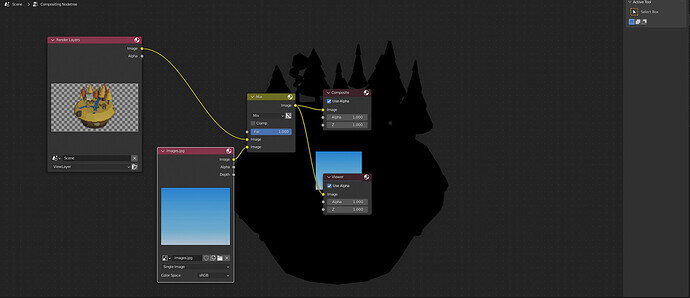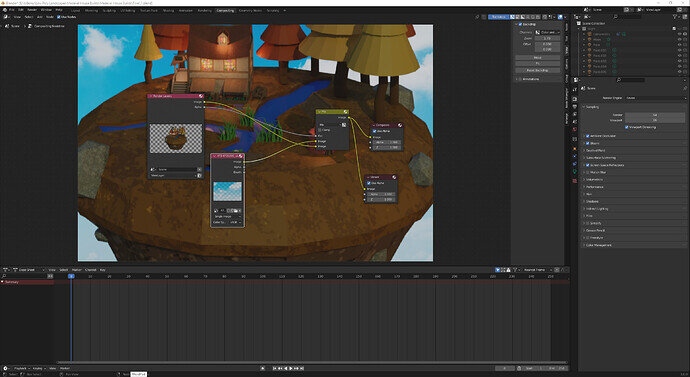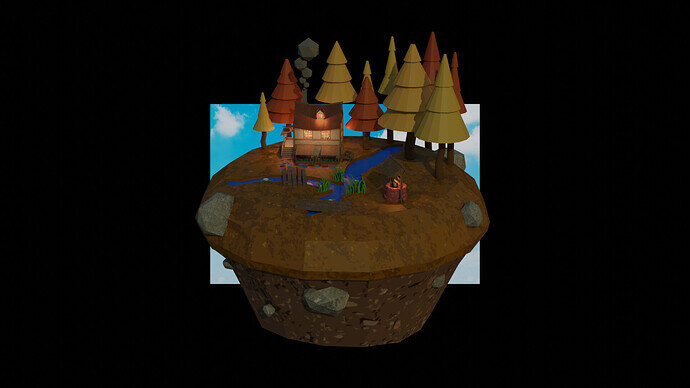I plan to create a turntable animation and play around with normal maps to see how low I can get the poly count. I’m also going to unwrap and hand paint some texture work in the coming months; that being said I’m really happy with how this turned out!
… you need one face, and project your render bitmap on it …
A fine shop, open for business late at night in the dark too!
Some items are floating above the ground, this may be the Eevee effect, needing ‘contact shadows’ ticked. Or the item need lowering to touch the ground.
Nicely done variation on Grant’s.
Thank you for the info @FedPete, it’s not really high, I think the final count was 18k, however I feel I can maybe lower it even more! @NP5 I noticed that on a few items, it is due to them needing lowered where snapping doesn’t quite work the best. It’s the only Shoppe in town open 24/7!
Your mix factor is one! So only one channel is used. There are a lot of other color “Mix” options …
But you need to use the alpha image channel also connected into the mix factor!
The canvas size of your render is different then the image size of the background sky image!
You need to scale down your island render to match your used background!
- Re render with smaller display settings
- Or, use post processor, use a scale node to scale down your island
Out from the background image node, add a scale node, set to render size, then in to the mix node.
Such a nice project, the world lighting is excellent.
Lots of details, well done!