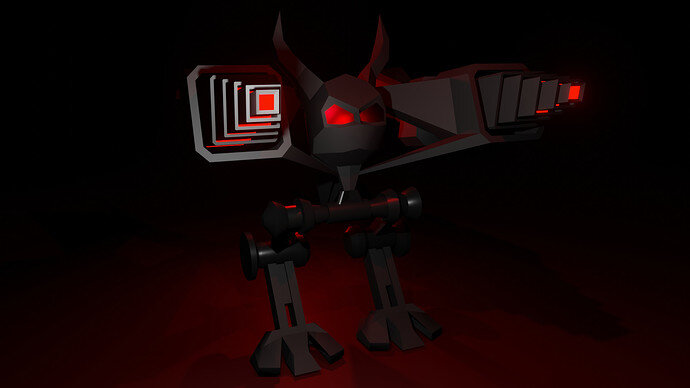Finally finished my first render with HDR to the Mech 
PS: My god! Is so hard to find a good position in this environment. Every movement with the camera makes the character smaller, bigger or floating in the road  … Btw, there’s some way to resize the HDR texture, or rotate it to fit better?
… Btw, there’s some way to resize the HDR texture, or rotate it to fit better? 



 Now I got it! Thank you!
Now I got it! Thank you!