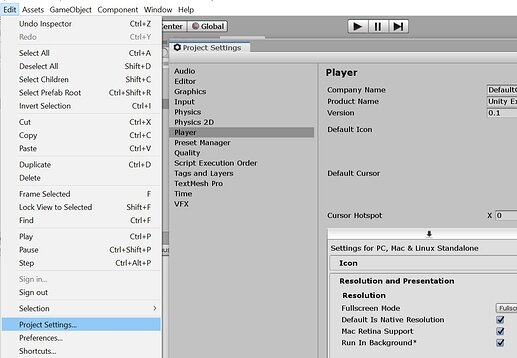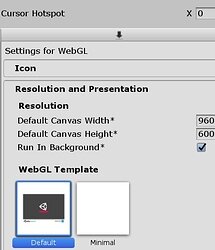I am having trouble with my game. When ever I maximize the game screen, my player does not behave the way its supposed to. I have changed no other setting, so i do not understand how this should affect the behaviour.
Is it because i am on a less than ideal computer?
NOTE: I asked about this on facebook yesterday and someone suggested i try using FixedUpdate() instead of Update(); as you can see this didn’t help, if anything it made the movement slower.
NOTE: Sorry my recording split into to two clips i have uploaded them in order.