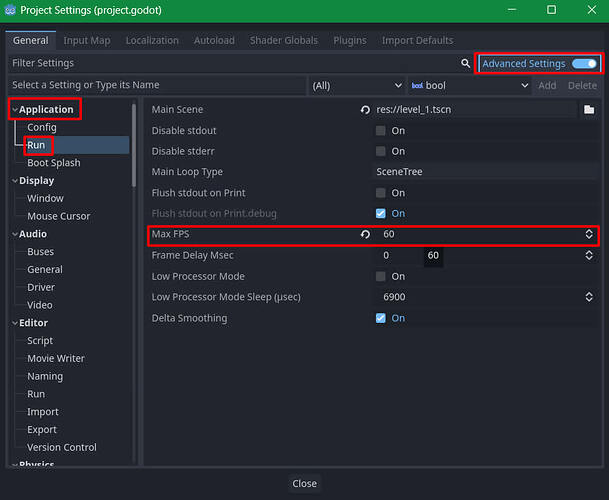(Godot v4.1.3)
I noticed that when I checked the current FPS when Vsync was on, it still gave me a few thousand FPS, the same as when it’s off. When I checked in the project settings, it had my Max FPS set to 0 (presumably by default?). After I set this to 60, the Vsync mode worked properly when I switched it back on and tested it (log showed 60). I’m aware that it’s only useful in this context before we moved the apply_force line to the _physics_process, but just thought I’d share it if you want to limit your FPS in general!
Just a heads up for people to check their Project Settings → Click ‘Advanced Settings’ in the top right → Application → Run → Max FPS (it didn’t show up unless the advanced settings were toggled on).