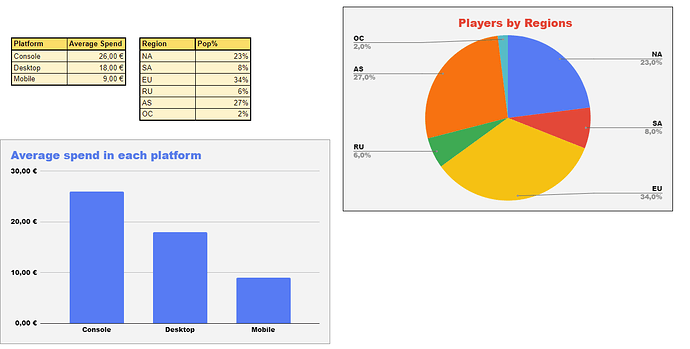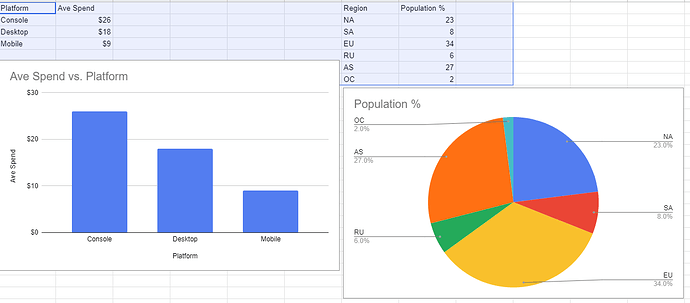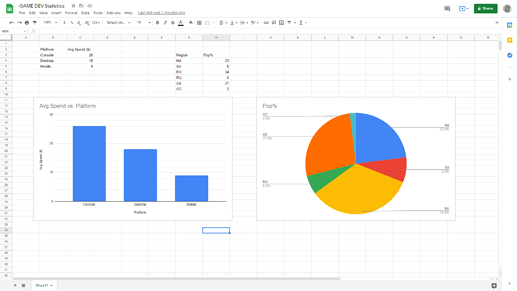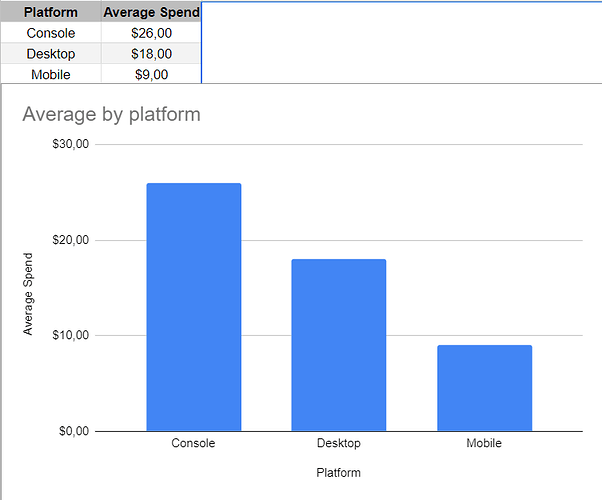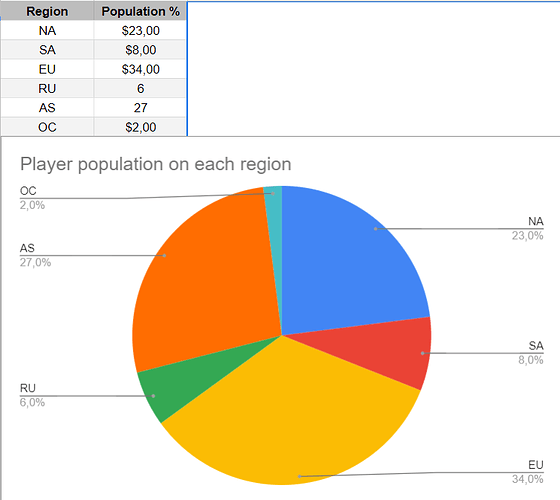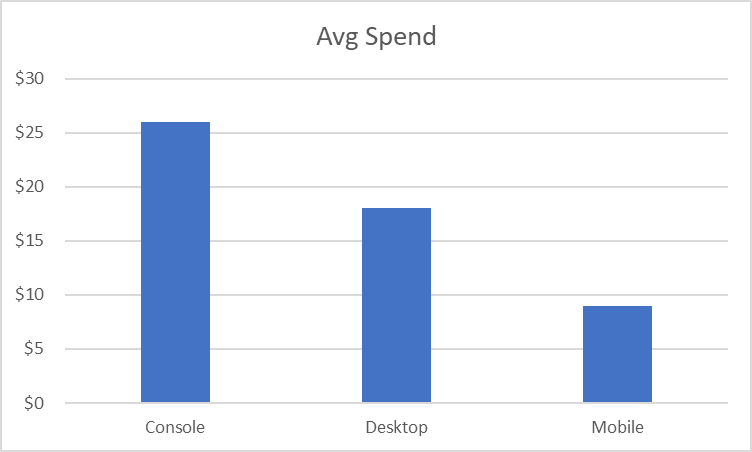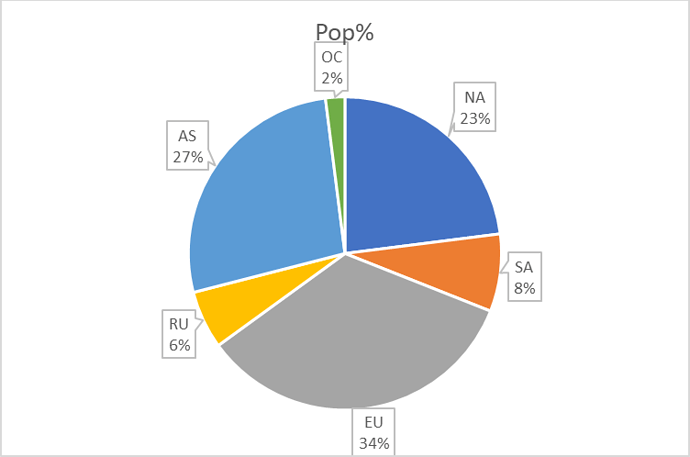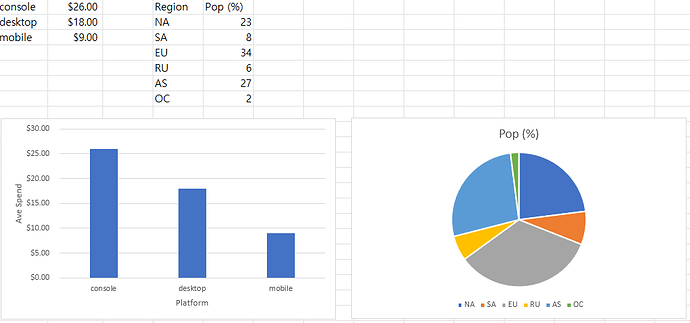In this lecture we organized our data into frequency tables.
We then looked at how to graph our data using bar and pie charts, and discussed some of the pros and cons of each.
For your challenge you were given two different sets of data and were asked which would be best visualized as a bar chart and which would be best visualized as a pie chart.


 . Im loving the course but that’s quite a change of pace.
. Im loving the course but that’s quite a change of pace.