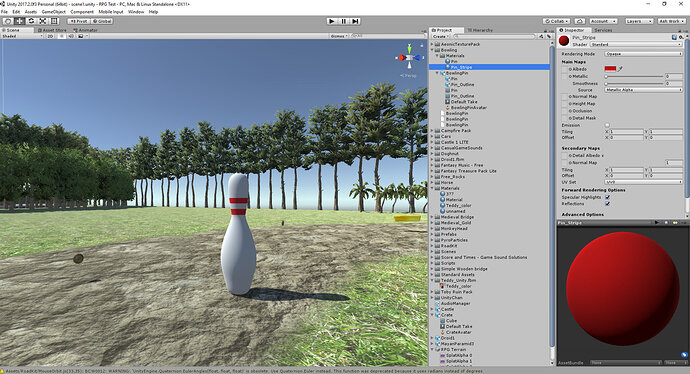Materials not auto-updating in Unity
I have created the bowling pin and imported into unity by saving the blend file directly into the unity assets folder. This works fine and the pin shows up in my unity scene as expected. When I make a change to the pin’s geometry in blender and save, the change is reflected in unity automatically, however, when I make a change to the material and save (I changed the color of the pin stripe from red to blue), the change does not get reflected in Unity. The Materials do not get updated.
Blender 2.7.9 After changing the material from Red to Blue
Unity 2017.2 After changing the material from Red to Blue
Can anyone suggest how to update the materials?
Thanks