I am following the material nodes course, in lesson 19, creating a cloth shader test object.
Things work smoothly, I get an animation of a plane that falls and stays on a sphere as a piece of cloth. Until I apply the self collisions to the plane used as “cloth”. At this point, the cloth is suddenly corrugated and the animation shows how it “floats” to one side while falling, as if there was a force field applied somewhere from one side (not that I know).
The result is a rough mess instead of a beautifully hanging cloth (with self-collision issues, but fine). Not only this, it starts to fall to one side of the ball and finally flies upwards (!). Here comes a couple of screenshots to show this.
Without self-collision:
With self-collision:
If anyone can tell where I should look for the issue, it will be great, thank you!

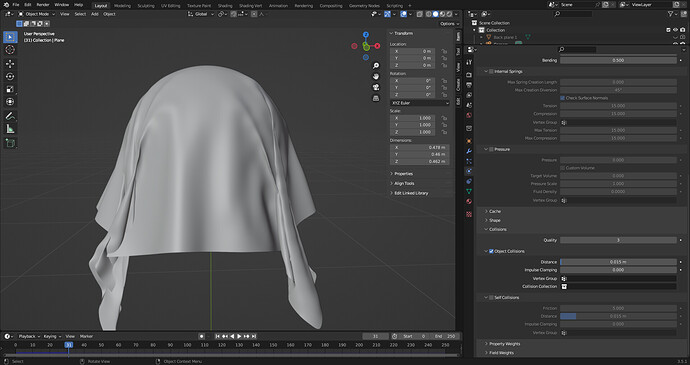

 ).
).