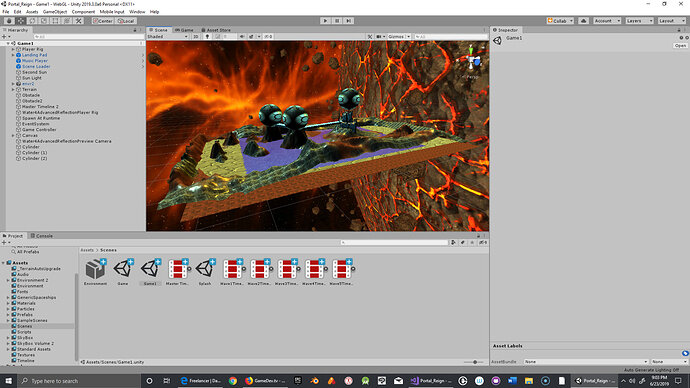Hi, I added a 2nd scene to my project but the player ship yaw pitch roll doesn’t work until the ship gets back to the landing pad. My (?) how do I debug this if there is no script for the timeline if this makes any sense at all. In the first scene, the player works fine when it lands on the landing pad it goes to the second scene but functions of the ship freeze until it lands after the run. I get no errors in the console. Any feedback is appreciated.
Hi Martin,
You assigned animations to your timeline, didn’t you? If so, open them and check if you also animated the player ship that you wanted to control with your code. The animation mustn’t manipulate its transform. If you see any transform properties of the ship animated, remove them.
Hi, Nina , I just checked that but that’s not the issues there is no animation assigned to the ship.  Thank you
Thank you
But there is an animation assigned to the Player Rig, isn’t it? If you move the ship while animating the Player Rig, it might be that the property of the child object was added to the animation.
Could you share a screenshot of the properties your animation for the Player Rig is using?
Did yaw, pitch and roll work before you animated the ship? Make sure your code is working, so you don’t waste your time looking for the problem in the wrong place.
Yes, it did before adding and checking the box for animation on the player rig this the result I get. I check all the child’s and none have animations but the second camera I to add to make the player ship so it can follow the timeline if that makes sense. I tried to copy paste the main timeline then change the keys for the second scene to but that’s the results. Thank you
This looks as though you are moving the camera with your keys, not the ship. In the course project, we animate the camera but the script for moving the ship is attached to the ship, not the camera.
The Transform object of an animated game object cannot be manipulated via code.
Hi Nina, I will reanimate the the player rig it didn’t work the first time that’s why I add a second camera. will delete the second camera then try get back to you shortly. should the timeline in the 2nd scene be named master timeline 2 or leave it as the master timeline? Thank you 
Make the timeline and the ship in the first scene work, then worry about other scenes.
Yay!!! solved just one camera. Now I going to add a wormhole to travel from scene to scene.  Thank you
Thank you
Good job! 
This topic was automatically closed 24 hours after the last reply. New replies are no longer allowed.