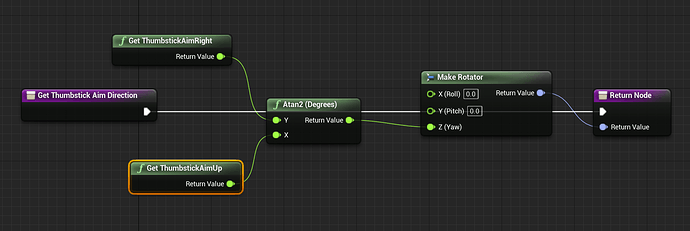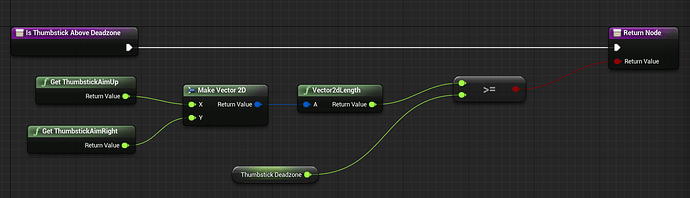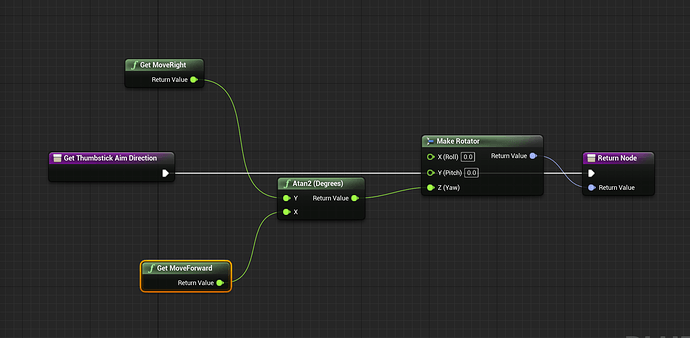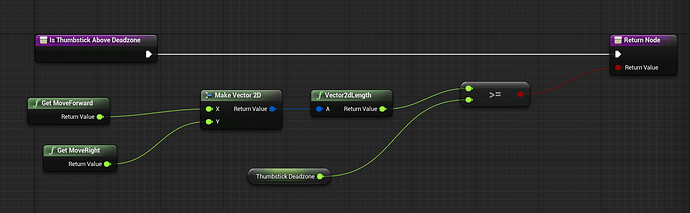We want to support gamepads in Mars Marine. So in this lesson, we cover setting up the thumbstick aiming!
Are you following this section with the gamepad? It would be great to hear!
If you are super keen on all the nitty-gritty math details, Ben’s upcoming Math for Games course is something you should be checking out!
Post any questions relating to this lecture below!